Latest Microsoft Articles
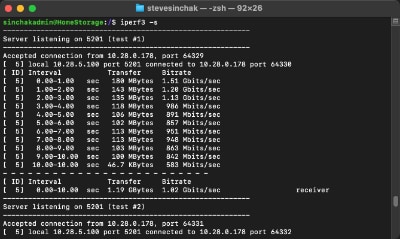
I recently upgraded my home network from gigabit to 10G so I could take advantage of faster transfers between my Synology NAS, Proxmox server, and workstations. But while editing family video clips stored on my NAS, something did not feel right. Every device was connected at 10GbE, but file copy speeds were slower than expected. This made me wonder, are there bottlenecks in my network?
Read More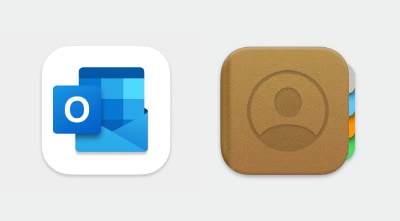
I recently helped migrate an Office 365 contact list over to the Apple Contacts ecosystem. While there are a lot of off-the-shelf products you can buy, I approached this as a project to build a free CSV to vCard (VCF) conversion tool (built right into this page) that would help anyone else in a similar situation without having to buy or install anything.
Read More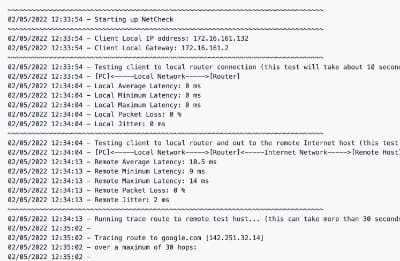
With remote work the new standard, having a fast and quality Internet connection and WiFi has become as important as reliable electricity. And if you work in IT support, confirming an end user's home internet, internal network, and WiFi is healthy without errors is the first step of troubleshooting any slowness or video conferencing issue with Zoom, Webex or Teams.
Read MoreAll Microsoft Articles
- Network Testing with iperf3
- Migrate Contacts from Office 365 to Apple Contacts
- Internet Connection Quality Testing with PowerShell
- Remove Consumer Microsoft Teams from Windows 11
- Enable Virtual Touch Keyboard on Windows 11
- Disable Virtual Based Security (VBS) on Windows 11 to Boost Game Performance
- Install Windows 11 with only a Local Account
- Where to find Windows Update Device Drivers in Windows 11
- How to Install Windows 11 on just about any Device
- Download Windows 11 Now
- Create bootable USB flash drive from Windows 10 ISO
- Download Windows 10 20H2 (October Update) ISO
- PowerToys are back for Windows 10!
- Get Started with the New Windows Terminal
- Windows Defender Browser Protection for Google Chrome
- Exploring the new Activity Timeline in Windows 10
- Managing your Privacy in Windows 10
- The Ultimate Windows 10 Gaming PC
- Converting your PC from Legacy BIOS to UEFI
- Control when your PC Updates with Active Hours in Windows 10
- Introduction to Windows AutoPilot
- Windows 10 Makes it Easy to Focus on What Matters
- Speed up your Startup by Disabling Unnecessary Apps
- Run Kali Linux on Windows 10
- Fix Missing App Store on Windows 10 Build 17112+
- Enable the Virtual Touchpad in Windows 10
- Pin People directly to your Taskbar
- Just Say No to Roaming Profiles
- Easily Move from your Mobile to your PC with this Awesome Windows 10 Feature
- How To Identify Your Version of Windows 10
- How To Free Up Gigabytes of Disk Space Fast
- Save Disk Space by Compressing Applications on Windows 10
- Watch local TV Channels on your Windows PC
- Download the Windows 10 Creators Update Now
- Sleep Better with Night Light in the Windows 10 Creators Update
- Building the Ultimate Windows 10 Micro Gaming PC
- Create an Amazon “in stock” notification with Microsoft Flow
- Disable all Ads in Windows 10 Creators Update
- Quick Tip: Windows Storage Space Maintenance
- Remotely Manage a Non-Domain Hyper-V Server from Windows 10
- Quick Tip: Change the Network Location from Public to Private
- How to Reliably Store Files with Storage Spaces in Windows 10
- Bring Back the Classic Volume Mixer in Windows 10
- Share your entire Windows Desktop Screen with Chromecast
- Configure Windows 10 to Prompt for Update Installs
- Configure File Explorer to Display your Drives instead of Quick Access
- Keep organized with Virtual Desktops
- Protect your PC with this hidden Windows Defender feature
- Updating the Windows Subsystem for Linux
- Disable Start Menu Ads in Windows 10
- Run Bash, SSH and other Linux Apps on Windows 10
- Monitor your PC with Sidebar Diagnostics
- Building The Ultimate Windows 10 Micro PC - Part 2
- Windows 10 Release Notes
- How to Join the Windows 10 Beta
- Building The Ultimate Windows 10 Micro PC - Part 1
- Act Now to Keep 15 GB Free OneDrive Storage and Camera Bonus
- The truth about WiFi Sense in Windows 10
- Memory Compression in Windows 10
- Enable Dark Mode Theme on Windows 10
- Save Bandwidth by Disabling Windows Update Sharing over Internet
- How to Block Specific Driver or Patch Updates in Windows 10
- Download Windows 10 IoT Core for Raspberry Pi 2 and more!
- Microsoft Edge Keyboard Shortcuts
- Install the Windows 10 Insider Hub
- How to create a Windows 10 USB Flash Drive
- Free up disk space by cleaning the Windows.old folder
- Enable new Command Prompt features in Windows 10
- Enable System Restore in Windows 10
- Resize the new Start Menu in Windows 10
- Enable Dark Mode Theme in Microsoft Edge
- How to Change the Default Search Engine in Microsoft Edge
- How to get Windows 10 for free!
- Easily Evaluate Windows 10 on Microsoft Azure
- Speed up your Browser with Namebench
- Free Office 365 for Students and Teachers
- Remove All Icons from the Desktop
- Tweaks.com Start Updated for Windows 8.1 and Windows 10
- Install Group Policy and AD Tools on Windows 8
- Increase Network Performance of Hyper-V Virtual Machines
- Enable Classic Taskbar Look on Windows 8
- Customizing Jump List Recent Items in Windows 8
- Enable Num Lock on the Windows 10 Lock Screen
- Display a Login Message
- Customize the Default Logon Image and Color Scheme on Windows 8
- Remove User List from Logon Screen
- Hiding Users on the Lock Screen
- Two Alternatives to a Windows Reinstall
- Disable Windows 8.1 Help Tips
- Creating a System Recovery USB Flash Drive
- Safe Tweaking with System Restore
- Where to get a Windows 10 Product Key
- Download Windows 10
- How To Protect IE, Chrome and Firefox from the POODLE SSL v3 Exploit
- Enable Two-Factor Authentication on your Microsoft Account
- Create a Shutdown Button on the Windows 8 Start Screen
- Windows 8 Style Task Manager for Windows 7
- Disable Aero Shake Shortcut
- Remove "SecureBoot isn't configured correctly" Desktop Watermark
- Disable integrated Bing search in Windows 8.1
- How to Reset Google Chrome to Default Settings
- Display App list instead of tiles on the Windows 8.1 Start Screen
- Windows 8 Power User Menu
- Enable Hibernation on Windows 8.1 Start Button Menu
- How to Download and Install Windows 8.1
- Enable Hibernation on Windows
- How to Boot Directly to the Desktop in Windows 8.1
- Disable Windows Update Forced Reboots
- Restore Classic Typing Behavior in Office 2013
- Increase Startup Performance in Windows 8
- Disable Java Browser Plugins for Improved Security
- How to download the official Windows 8 DVD ISO
- Tabbed Windows Explorer
- Boot into Safe Mode with MSConfig
- Generate Windows 8 Battery Report
- Enable Hibernation Button on Windows 8
- Disable Metro View of Google Chrome
- Tweak the Windows 8 Lock Screen Colors
- Change the Default Lock Screen Image in Windows 8
- Eight Essential Tweaks for Windows 8 Desktop Users
- How to Delete Wireless Profiles in Windows 8
- Launch File Explorer with Drive List
- How to Install Windows 8 without a Product Key
- Where did the Classic Games go in Windows 8?
- Tweaks.com Boot to Desktop for Windows 8
- Free Media Center for Windows 8 Pro
- How to Boot directly to the Desktop in Windows 8
- Enable Num Lock on the Windows 8 Logon Screen
- Windows 8 Multi-Monitor Tips
- How to Buy Windows 8.1
- Install .NET Framework 3.5 on Windows 8
- Customize Default Programs for the Windows 8 Desktop
- Tweaks.com Start for Windows 8 - Restore Start Button and More
- How to Uninstall a Metro Style App
- How to Close Metro Style Apps
- Increase Number of Start Menu Rows Displayed
- How to Create a Windows To Go USB Drive
- Adjust Window Border Padding
- Install Windows 8 to VHD for Easy Dual Booting
- Ultimate Windows 8 Keyboard Shortcut Guide
- Windows Assessment and Deployment Kit for Windows 8
- Don't Disable Windows Defender Anymore
- Quickly Generate Large Test Files in Windows
- How to Install Windows 8 ISO from a USB Flash Drive
- Activate Windows 8 Enterprise with MAK
- Improve Security by Updating Third-Party Apps
- Launch apps from the Windows 8 taskbar
- Activate Windows 8 God Mode
- How-to Recover Closed Browser Tabs
- How to Organize Apps and Create Groups on the Windows 8 Start Screen
- Make Windows 8 Metro App Web Links Open in Desktop IE
- Where to get a Windows 8 Product Key
- Windows 8 System Requirements
- Recover Deleted Photos, Pictures and Other Files
- Make the Legacy Desktop More Touch Friendly
- Logon with a Picture Password
- Logon with a PIN instead of a Password
- How to Touch the Windows 8 Metro Interface
- Download Windows 8 Eval
- Change Remote Desktop RDP Port
- Enable RAW Image Support in Windows Explorer and Photo Viewer
- Customize Default User Account Picture in Windows 7
- Batch File Rename with Windows PowerShell
- Download Adobe Reader and Flash without Adobe Download Manager
- Search the Office 2010 Ribbon with Search Commands
- How to burn CD and DVD images (ISO files) from the Command Line
- How to install Telnet with only one command
- Display Tabs on Separate Rows in Internet Explorer 9
- Spell check add-on for Internet Explorer 9
- Service Pack 1 for Windows 7 and Windows Server 2008 R2
- Display More Popular Sites in Internet Explorer 9
- Configure Internet Explorer 9 To Start With Most Popular Sites
- Enable iOS AirPrint Support on Windows (and now Macs too)
- Disable and Remove iTunes Ping Button
- Disable iTunes Ping Service
- Improve sync performance in iTunes for Windows
- Improve SATA hard disk performance (Convert from IDE to AHCI)
- Speed Up Internet Explorer 8 Load Time
- Windows Touch Pack for Windows 7
- Speed Up Disk Intensive Applications with a RAM Drive
- System Performance Meters on the Windows 7 Taskbar
- Move the Temporary Internet Files Folder
- Open Command Prompt From Any Folder
- Weather on the Windows 7 Taskbar
- Enhanced Aero Snap for Windows 7, Vista and XP
- Tweak Windows 7 Alt-Tab Settings
- Customize Windows 7 Media Center Theme
- The King of all Alt-Tab Replacements
- Shadow Effect for Windows 7 Taskbar
- Close all open applications with one click
- Make Private Browsing More Private
- Analyze Energy Efficiency
- Windows 7 "God Mode" Mythbusting
- Search the Office 2007 Ribbon with Search Commands
- Secure Browsing Over Public Networks
- Google Public DNS Makes the Web Slower
- Enable Aero Glass in Windows Virtual PC
- Virtualization on Windows
- Configure IP Address and DNS from Command Line
- Clean And Optimize Your New Computer
- Easily Configure Basic Settings in Server Core
- Tweak 7 Utility
- Manage Windows Features from Command Line with DISM
- Enable Legacy Windows Help File Support (.hlp file)
- Publish Native XP Apps on XP Mode (Use IE6 on Windows 7)
- Install and Use XP Mode in Windows 7
- Fix Aero Glass in Windows 7
- Windows 7 90-day Trial Download (32-bit and 64-bit)
- Install Any Edition of Windows 7 From Any Windows 7 DVD
- Convert Physical Machines to Virtual with Disk2vhd
- How To Properly Disable IPv6
- Install Group Policy and AD Tools on Windows 7
- Windows 7 Visual Styles
- Unlock Hidden Windows 7 Themes
- Fix Windows Update Looking Forever For AntiSpam Updates
- Fix Hub Transport Install Failure on Server 2008
- Cut down on spam with IP Block List Providers (RBL)
- Install Ant-Spam Agents on Hub Transport Role (Single Server Setup)
- Check Performance of IP Block Lists (RBL)
- Configure SCL Junk Folder Threshold Per Mailbox
- Free Utility: Windows SID Resolver
- Quick Aero Glass Speed Tip
- Fine Tune Windows 7 on Netbooks
- Optimize Solid State Drives in Windows 7
- Adjust Live Preview Hover Delay
- Kill Processes from Command Prompt
- Configure Remote Media Streaming in Windows 7
- What is svchost.exe?
- Restore Start Menu Internet Search
- How-to Remove Internet Explorer from Windows 7
- Pin Recycle Bin on the Taskbar
- Fix Broken and Slow Tab Issues in Internet Explorer 8
- Make Windows Vista look like Windows 7
- Remove text on taskbar icons like Windows 7
- Customizing Logon Screen Background in Windows 7
- Tweaks.com Logon Changer
- Windows 7 DWM Registry Keys
- Disable Taskbar Jump Lists
- Adjust Taskbar Preview Hover Delay
- Automatic Location Based Default Printer Switching
- Hidden Send To Menu in Windows 7
- Black Windows Media Center Skin
- Start Explorer in Drive View
- Create a System Repair/Recovery Disc
- Encrypt Removable USB Flash Drives with BitLocker
- Window Snapping for Windows Vista and XP
- Restore Quick Launch Toolbar
- Calibrate your display
- Fine Tune ClearType Font Smoothing
- New Taskbar Keyboard Tricks
- How to Fix Windows Installer Crashes
- Automated Installation Kit for Windows 7
- How to Install Windows 7 and 8 using a USB Flash Drive
- Download More Themes for Windows 7
- Fine Tune User Account Control
- Window Management Keyboard Tricks
- Projector Tricks in Windows 7
- Hide Background Windows with Aero Shake
- Create a Flip3D Taskbar Icon in Windows 7
- Disable iPhone AutoPlay Pop-up
- Easily Customize Windows Screensavers
- Improve Responsiveness by Disabling Min/Max Animations
- Customizing the Windows 7 Taskbar
- Remove Send Feedback Link from Window Title
- How to mount a VHD file in Windows 7
- Remove Personal Information from Office Documents
- Restore Window Title and Icon in Windows Explorer
- Access Sysinternals utilities over the web with command prompt
- Speed up your hard drive by scheduling defrags
- Restore Start Menu Search button in Vista SP1
- Create a shortcut to switch users
- RDP to Console Session with RDP 6.1
- Speed up web browsing with OpenDNS
- Expand Explorer Preview Pane with PreviewConfig
- Bypass open with lookup web service
- Increase network performance when playing media
- Vista SP1 Help Files
- Change Registered Owner of Windows
- Easily transfer apps from XP to Vista
- Force your web site to be rendered in IE7 mode in IE8
- Enable detailed logon, logoff and shutdown status messages
- Command Prompt Power Tips
- Customize Command Prompt
- Install Windows Vista on your Mac with Boot Camp
- Vista Service Guide: Part 3
- How to: Dual boot XP and Vista
- How to detect what process is thrashing your hard drive
- Speed up external hard drives
- Speed up wireless WAN connections
- Animate your Start Menu user pic
- Adjust taskbar preview size
- Customize your sidebar with Windows Sidebar Styler
- Hack your Windows Experience Index
- Fix Java apps that disable Aero Glass
- Verify you have signed drivers
- Mount a CD Image
- Elevate Command PowerToy
- Customize your system icons with Microangelo On Display
- Change the logon screen with LogonStudio
- Windows Vista Upgrade Install Fix
- Start Menu Add-on: Start++
- Configure Windows Update to update all Microsoft apps on your PC
- Change taskbar time to military/international format
- Create a direct shortcut to Network Connections
- Free up more space on your computer
- Make Maximized Windows & Taskbar Transparent + Automated UXtheme Patcher
- Recover from Reduced Functionality Mode
- Change the registered owner of your PC
- 3D Cube Virtual Desktop
- Use BitLocker Drive Encryption without TPM chip
- Disable USB storage device write (make them read-only)
- Use path wildcards to save time in explorer and command prompt
- Change Vista's Visual Style with hacked system files
- Extend Activation period past 180 days
- Display Background Image across multiple monitors
- Uninstall / Turn off unneeded features
- Create an Account Lockout Policy
- Turn on auditing to monitor account attacks
- Make XP computers show up in Vista's Network Map
- Managed your stored network passwords
- Make Mapped Network Drives Work with UAC Elevated Apps
- Fine-tune desktop icon size
- Make your IE7 Search box more useful
- Speed up Flip 3D
- The Ultimate Windows Screensaver Tweaking Guide
- Add "Open with Notepad" to right-click context menu
- Fine tune ClearType Settings
- Disable ClearType font smoothing
- Keyboard shortcut to open Task Manager directly
- Show super hidden files
- Free up Disk Space by deleting backup files
- Tweak Indexing Options for More Performance
- Remove Sync Center logo from Offline Files
- Customize Start Menu power buttons
- Disable User Account Control (UAC) only for Administrators
- Vista Enterprise Key Management Server (KMS) for Server 2K3
- SmartFlip - Cool Flip 3D replacement
- Customize Pen flicks
- Windows Media Center keyboard shortcuts
- Stop those annoying registration boxes that won't go away
- Tweak your mouse scroll wheel
- Stop User Account Control (UAC) screen flicker / flash
- Disable Windows startup sound
- Make IE7 open pop-ups in a new tab
- Remove text from desktop icons
- Increase max IE7 downloads
- Improve old application disk performance
- Enhancing Windows Dreamscene with Deskscapes
- Using Windows Dreamscene (with extra Dreamscene content)
- Use small icons in Start Menu
- Stop auto-start applications on startup
- Create symbolic links & directory junctions (hard & soft file system links)
- Restore Desktop Icons
- Make a shortcut to clear your IE7 browsing history & Internet files
- How to delete / replace a system file
- Speed up Start Menu Search (New Method)
- My Exposé, add OS X Expose to Vista
- Extend Activation period to 120 days
- Start applications on specific CPU and priority
- Quick launch shortcut keys
- Windows Vista Group Policy Reference
- Advanced Windows Firewall: Turn on outbound filtering
- Fix: No Screensaver with Microsoft Wireless Laser Mouse 6000
- Boost your performance with ReadyBoost
- Fix iTunes in Windows Vista
- Quick aero speed tip
- Speed up aero (vista glass) by disabling min/max animations
- Reliability and Performance Monitor
- 5 Essential Performance Monitoring Gadgets
- Internet Explorer 7 Command Line Arguments
- Fix hibernate after running disk cleanup
- Change Boot Screen (32-bit only for now)
- Remote Assistance Shortcuts
- Fix VMWare ESX Management Interface in IE7
- IE7 User Agent Tool
- Use Mobility Center
- Enable Screen Magnifier
- Enable On Screen Keyboard
- Enable expanded right click menus
- Create an administrator command prompt shortcut
- IE7: Remove Search Box
- Animate your network icon
- Change color of glass with regedit (with decimal to hex ARGB converter)
- Enable alternative logon screen
- Change Windows Product Key After Install
- Check Windows Vista Activation Status
- Disable UAC (User Account Control)
- Remove file delete confirmation
- Add search providers to Internet Explorer 7
- Fix Windows Vista Fonts
- Internet Explorer 7 Quick reference Sheet
- Stop autostart applications
- Install Vista without product key
- Remove Windows Mail splash screen
- Internet Explorer 7 User Agent tweaking tool
- Disable pop-up balloon tips
- Enable Vista Glass on Compatible Hardware
- Run as administrator start menu keyboard trick
- Internet Explorer 7 keyboard shortcuts
- Make NAS (Network Attached Storage) devices work in Vista
- Resize Partitions with Vista Disk Management
- Kill Security Center Notifications
- Enable Vista Glass on Intel GMA 950 Graphics Cards
- Enable New Vista Aero Cursors
- Tweak your glass window borders
- Add Additional Clocks to Taskbar
- Launch Flip 3D Alt+Tab Replacement
- Create a Shortcut for Flip 3D
- Wireless Network Search Refresh
- Speed up Start Menu Search
- Enable Add-ins in Windows Live Messenger
- Enable hidden Boot Screen
- Disable Network Printer Search
- Disable Welcome Center
- Tweak User Account Control (UAC) with Security Policies
- Show Run Command on Start Menu
- Checkbox Select Alternative
- Internet Explorer 7 Privacy Tip
- Vista Service Guide: Part 2
- Missing the old File, Edit, View menu bar?
- Vista Service Guide: Part 1
- Start Menu Privacy Tweaks
- Slow Motion Aero Glass Animations
- WinModify.com
- WindowBlinds Visual Styles @ WinCustomize.com
- MS Visual Styles @ ThemeXP.org
- Hacking Windows XP: Speed Up Your Network and Internet Access
- Disabling Tabs in MSN Messenger 7
- Install Recovery Console without an XP CD
- Adjust Graphics for Speed
- Managing your system with the Group Policy Editor
- Add custom "Provided by" tag to Media Player Title bar.
- Assigning a Static IP Address
- Enabling/Disabling PIO/DMA
- Removing Startup Items located in the registry
- Disable Sticky Keys on a Default Installation
- Enabling Compatibility Mode
- Disable Automatic Restart
- Tweak ClearType Settings using your Web Browser!
- System Restore Calendar Missing
- Disable Error Reporting
- Change IE Windows Title
- How To See the Security Tab in XP Home
- How To: Maintain System Security
- Backup Outlook Express email
- How To: Set Up A New System From Scratch
- If Your System Won’t Shut Down Properly
- Convert From Fat32 to NTFS
- Reinstall IE6
- Remove OE From Your System
- Access System Volume Information Folders
- Uninstall Windows Messenger
- How To Install & Use Recovery Console
- How to Work with the Registry
- How To Do a Repair Install of XP
- How Autocheck & PerfectDisk Work Together
- Back Up Your Registry
- Create a Fault Tolerant Boot Disk
- Setting Up & Using AVG 6.0 FREE
- Setting Up & Using SpyBot S&D
- Setting Up & Using Ad-Aware SE
- Setting Up & Using SpywareBlaster
- View Windows System Uptime
- Service Settings for Gamers
- Change IE Title Text
- Change IE Download Folder
- View System Uptime
- Change Internet Time Update Interval
- Remove Control Panel Items
- Start Explorer anywhere
- Quick access to your files
- Get Rid of the Recycle Bin
- Outlook Express opens slow
- Add More Time Servers
- Show file extensions
- Display the Windows version on your desktop
- Temporary Windows 2000 style logon box
- Use the group policy tool to restrict acc
- Clear temp files on IEclose
- Do not save encrypted data to disk in IE
- Change default pages for events
- Disable folder view
- Remove programs from uninstall list
- Display message on startup
- Easy way to remove build number from desk
- Select theme and color scheme for welcome
- Enable Cleartype on Welcome Login Screen
- Remove Shared Doc’s from My Computer
- Display Windows Icons on Desktop
- Create a shortcut to lock the workstation
- Disable error reporting
- Adjust various visual effects
- Shutdown XP Faster
- Clear pagefile on shutdown
- Speed up menu display
- Modify application timeout
- Disable unnecessary programs
- View and modify user folder location
- View and modify user folder location
- Turn off system beeps
- Re-enable folder protection
- Change Logon Screen to Windows 2000 Style
- Fix Windows Media Player Library Problems
- Easy IP
- Removing Accessibilty Options forever
- How to send email with telnet
- Getting that tweak xp ramdrive to work
- Remove Picture and Fax Viewer
- Improve page load performance on netscape browsers
- Increase XP NTFS performance
- Stealthing Port 113 on Lynksys Routers
- Have your favorite file start as default in your media player
- Get rid of Puppy dog in Search, bring back Windows 2000 classic search
- Kill Yahoo Chatroom ads...
- Computer Not Shown in 'My Network Places'
- completely remove "index.dat"
- Shutdown in 2 keystrokes
- Renew IP address
- Disable Picture Viewer, but have thumbnails still work
- Make Any Windows Media Player skin Transparent with Nvidia nView Option
- Erase Your Data Trail
- Remove image and/or media preview in Explorer
- Remove past/current items that have been run in your systray
- Remove 'A network cable is unplugged' icon from tray
- NTFS Cluster size
- Change Internet explorer title (EASIER)
- Getting a theme without using the theme service
- Incorrect Sort Order in Windows Explorer
- User Accounts will not let you change picture
- Fix slow web page loading on DSL or any connection
- RPC Worm Removal Guide
- Identifying Errors by the Event ID #
- How To Uninstall Additional Software
- Steps for a Full Install of Windows XP
- Uninstall Windows Messenger
- System Volume Information Folders (System Restore)
- Windows Explorer Forgets View Settings
- Spyware
- Spyware Removal
- Minimize Outlook to the System Tray
- Uninstall Outlook Express
- Email Tweaking
- QOS Myth
- Broadband Internet Connection Tweaking
- 56K Tweaks
- Application Defrag
- Services
- Convert from FAT32 to NTFS
- Reinstall Internet Explorer
- NTFS or FAT32 - 3 informative sites
- Windows Update Troubleshooter
- Driver Links
- Desktop icons text background transparent
- Stop sites from making it your homepage.
- Load Applications Faster
- Turn off low disk space notifiation
- Changing Motherboards
- How to add printers and folders, scheduled tasks, network connections,fonts, and administrative tools to my computer.
- Manually Crash Windows - Blue Screen on Demand
- Fix constant italics/font problem.
- Nameless folder
- Disable CD Autorun in XP Home
- Fast Overwriting
- Nvidia detonator overclock control tweak
- RPC Worm Removal Guide
- Get ip address of anyone you have a connection with or that is trying to Connect to you
- Clear recently run programs history
- Incorrect Tweak Enable Large System Cache
- ICQ Lite Advertisment Disable
- Add Seperators to Pinned Start Menu Items
- Change Automatic Away with AOL IM
- No more "Personal Message:" on ICQ 2003a customized Away / N/A messages!
- Getting the best speed from your DSL
- Keep Dial Up Connection after Logging off
- DirectX Diagnostics and System Info
- Change shortcuts in Places Bar.
- Speed up mouse motion
- Changing ANY user password without having to know the existing password
- Fonts: more thereon ...
- Change any system icon
- Thumbnail Size in folders
- album covers the right way
- Get Win2k Login w/out Disabling Welcome Screen
- Jerky GF4 xp
- GET RID OF: Messenger Service pop up ads!!
- Associate an icon with a drive
- Floppy drive autorun!
- Easy way to empty Recycle Bin
- Skipping/Laggy Logitech MX500 in Counter-Strike with fUnc pad
- Display your favorite message at as your homepage
- Configure modem delay time
- Best way to Hide the Recycle Bin from the Desktop
- MS Ramdrive at 64MB
- Press Ctrl-Alt-Delete to Log In
- Rename a group of files or folders (Batch rename)
- Faster browsing on the Internet or your Network
- Change IE Font Size (Easy)
- Pops/Crackles on IDE Activity
- Backup - The easy way
- Audio: Best Basic Tip
- REMOVE RECYCLE BIN EASY with TweakUI
- Manually Uninstalling NT Services via Console
- Admin User Option From Welcome Screen
- Hide Names in Thumbnail View
- Map Network Drive Button
- Yahoo Advert Removal
- Turn Off Error Notification of Script Error
- Faster Boot-Up without tons of fonts
- Screensaver keeps resetting to NONE
- How to turn off Script Errors
- Remove Hiberfile to regain Space
- Security: Disabling services, Posix, and OS/2
- Security: Dump files tweak & disable dr.watson
- Change AIM's Login Screen
- Decrease your Applications startup time
- Simple Reg Hack to Change the IE Title Forever (Simple)
- How to disable DV autoplay
- XP and 2K on same drive
- System/ equipment Refresh
- Faster Dual Boot Timeout
- Must Do Security Settings
- How to send instant messages over secure networks
- Fix Folder View Memory Loss
- Fun with a wheel mouse and IE
- Erasing Windows Media Player 8 Recent File list
- Remove Callwave ballon when minimized
- lag on blue highlighter when selecting folders
- Windows Classic themed logon dialog
- Controlling Font Size on Web Pages
- Instant Memory Space Boost
- Opera 7.10 Multi HomePage
- Watch movies with 'AboveNormal' priority
- Launch apps with desired priority setting
- EZ-BIOS & XP
- Changing CD Staging Area Folder Location
- Fast Shutdown and/or Restart From Quick Launch Buttons
- Disable Pop-Up Stopper free edition Splash Screen
- DSL, WinXP and PPPoE
- Messenger Pop-up Blocker
- Bare minimum Services list for gaming
- How to remove the "for testing purposes only" after installing SP2
- Free-up some more disk space
- Outlook 2002 in System Tray when minimized.
- Faster startup of Windows XP
- Remove Logoff From Start menu
- Change the start button name
- Internet Explorer Saves Images As default BMP only
- Resolve DNS Problems
- My Documents folder missing in My Computer
- Cannot Delete File Bug - Tweak
- Stop net send spammers...
- Bypass Recycling Bin Whenever You Wish
- Setting Administrator password(The easy way)
- Old Notifications
- Getting Internet Explorer Window to Open Maximized
- Speed Boot - Shave 2 Seconds
- Windows 2000 CTRL+ALT+DEL Style
- Attachment sign (button) in Outlook Express (For Russian XP)
- Tweaking the Disk Cleanup utility
- Reinstall Windows XP without re-activating.
- Open windows explorer in c:\
- Having trouble reading small fonts in IE6
- Slow Start Up Using Norton Internet Security 2002 Update
- No recent documents history
- Disable Prefetch for low memory systems
- Fix The Search Companion Error
- Remove the Picture and Username on the XP Pro start menu
- Send to 'Send to' tweak
- MMC author mode problem
- A better disk cleanup
- Hiding the Recyle Bin the easy way
- Easiest way to add a link to the start menu
- Adding useful information and image in System properties.
- Automated System Recovery (ASR)
- Shortcut to disconnect Dial-UP
- Automate Disk Cleanup
- Speed-up log-in tremendously!
- Easily Replace uxtheme.dll
- Create OE "rule" based on text in message body
- Change the warning message on messenger
- Remote Administration (using WMI) on XP Pro
- Another no text icon method
- Scan-and-repair with OS disc
- Restore Registry Database for each Folder's View Settings (EASIEST METHOD)
- Protecting XP from intruders
- Skip Operating System selection on boot
- Change owner and organization in System Properties
- Image Preview
- Defeating Group Policies
- Re: Norton I.S. 2003 and MSCONFIG
- Speed up Menu Appearence Without Causing Problems with zero delay
- Office 2000 Personalized Menus
- Classic Search Style (Kill the dog, done right)
- Fixing Outlook Express 6 Attachment Removal
- Stripping Page File across Multiple Hard drives
- Deleting Files Without Recycle Bin
- Disable the Shutdown Event Tracker
- Tweak iMesh To Run Better Version 3
- Remote Shutdown Computers on LAN
- Easier Way of Right-Click to go to Command Prompt
- Speed up Quake 3
- Game Intro Fix
- Speed up boot by disabling unused ports
- Collapse Regedit Tree Without Disabling
- Customize the New menu
- Tame RealPlayer
- Change TCP/IP settings by command line
- Right click for Command Prompt
- Speeding up DSL
- Focus priority tweak
- Get Rid Of Popups In Imesh
- Clear recently used file list in MS Word
- Unable to close MSN Messenger?
- Customize iMesh To Run Better 2.5
- A couple more keyboard shortcuts
- Always Ask Where To Download Problem
- Delete Unwanted Screen Savers Loaded with XP
- Locking Computer in XP
- Clear Unwanted Entries from Add/Remove Programs
- Speed up Login Process
- Default User Profile for new users on the local machine
- Auto Shutdown maintenance using an .Inf
- Remove Shutdown button from Logon Screen
- Create an XP Pro Mandatory User Profile on the Local Machine
- De-crypt Encrypted files on Windows XP
- Right-click
- Remove TweakUI v1.33 (and earlier) Manually
- How Do I Do a "Repair Installation"?
- Remove Windows Messenger
- Slow Speed Issue With DSL
- Restoring the Recycle Bin after deleting it from the registry
- Autohide MSIE Browser Toolbar
- Stop modem dial up noise
- Fix DVD/CD Problems - ASPI Drivers
- Slow Network Browsing
- Gaming Machine: Hardware Profile to free up System Resources
- Turn off disk performance monitors
- Contiguous File Allocation size
- Batch script for uxtheme-dll
- Clearing Google Internet Search History
- Classic Folder Customizer For XP
- Block incoming attacks
- Sync Outlook2002 Signatures with Profile
- ICS vanishing in XP Pro??? Heres how to fix it
- Smooth Mouse
- No DOZE
- Fixing Outlook Express Spell Checker in XP w Office 97
- Memory Performance Tweak
- Smaller backup / ghost
- Create Your own Visualization for MusicMatch Jukebox plus 7.2
- Install your Mustek 600 II N scanner under XP
- speed sharing up
- Remove User's and Shared documents from My Computer
- Nvidea loop\lockup fix
- Neuter your DAP Download Accelerator Plus
- Automatic Shutdown.
- Setup was unable to copy cdrom.sys
- Testing Your System's Security
- Slow Domain Login
- avi files causing high cpu usage again with installation of XP SP1
- Changer XP 1.01 is released
- Fix A Mangled IP Configuration
- Problems enabling DMA on IDE drives
- Easy way to add a link to the start menu
- Disable Recent Documents History
- Change WindowsXP Logon Screensaver
- Change the Messenger background
- XP Mouse Filter Fix
- Burn CDs on your company's computers
- RightClick drive defragmentation.
- Explorer w/ My Computer Focus (Easy)
- Getting More Processing Power
- Unable to Delete AVI Fix
- Access Stored User Names and Passwords with rundll32.exe
- Win98 Style Network Nieghbourhood
- Customize iMesh To Run Better
- Old programs can enable XP themes!
- CD-ROM and DMA
- Disable IE's Macromedia Flash plugin ads, with no error/download messages
- Logitech keyboard and mouse
- Delete prefetch automatically...really!
- Uninstall xp to the last system you had!
- Don't type in another ip!
- MFT Fragmentation
- Bypass the Recycle Bin when deleting files (Better, More Permanent Way)
- Change your Welcome (login) Screen
- DHCP Fix
- Log on as Administrator in Normal Mode
- No Sound From Headphone Jack
- Win2000 Logon Screen
- Optimise NTFS
- How to Secure Windows XP & Office XP
- Infinite Loop Fix
- Delete Prefetch Automatically
- Restoring Access to CD ROMs
- "Slipstream" Windows XP SP1
- Disable Search from looking in zip (compressed) files
- Capture a DOS Print
- Quick launch to any application at run command
- Create your own Self-extracting / self-installing Package
- No more ads in DAP
- Completely change Internet explorer title
- Rename that recycle bin the way that worked for me
- Change web browser icon in the Start menu
- Disable the Desktop Cleanup Wizard Without Reg Hack
- How to reinstall PC Health
- How to reinstall Shockwave Flash
- How to Reinstall Windows Movie Maker
- Reinstalling Microsoft Tour ( Very popular )
- Reinstalling Microsoft Task Manager
- Reinstall MS Backup
- Remover flechitas de los accesos directos (Remove shortcut arrow from desktop icons)
- MUI Conversion during SysPrep
- Reinstall MS Messanger
- Restoring Media Player
- Remove Recycle Bin
- Media Player 9
- Command Prompt (right button in explorer)
- Remove unwanted programs
- Renameing IE's title bar
- Mouse & keyboard lagging in OpenGL
- Open Explorer from Command Line in Same Directory
- Intel Application Accelerator Warning!
- Remove Windows default Image Viewer in Windows ME/XP
- Remove the default Image Viewer in Windows Me/XP
- Checking for Connection Problems
- Disabling Automatic Updates properly
- Confirm open after download
- Reinstall Search assistant
- Reinstall Outlook Express 6
- IIS 5.0 Security Hole in Win XP Pro/2000
- Slow logon to domain in XP Pro
- Disable Indexing Services
- Getting older programs to work under xp
- Yet another way to lock computer
- How to turn on microsoft narrator
- Enabling/Disabling Automatic Logon
- Disableing the 'Unsigned driver' dialog
- View XP System Uptime
- Change Internet Time Update Interval
- Install Windows without a bootdisk
- Peer-2-Peer Networking with FireWire
- Selectively Remove Control Panel Functions
- Reg File for adding additional time servers...
- How to get classic login box from the Welcome Screen
- Add More Time Servers
- Adjust various visual effects
- CD Autoplay/auto insert notification Settings without regediting
- Quick Folders
- On screen keyboard
- Show system files
- Use the group policy tool to restrict access
- Enable Hibernation
- Display message on startup
- Remove programs from uninstall list
- Easy way to create desktop shortcuts
- Disable error reporting
- Inflated TRACE.LOG problem, how to fix.
- How to Remove the Desktop Beta XPSP-1
- How to uninstall Radeon drivers in Windows XP
- Tips for Effective File Management
- Fix broken Image Resizer & CD Slideshow Powertoys
- Refresh Rate in DirectX Applications
- Preventing CTFMON from loading
- GAIN/Gator Ads Removal
- Send a message to everyone in your workgroup
- Unistall Microsoft Java VM
- Reinstall TCP/IP
- Recovery console at boot
- Mac OS X - Like Large Icons Tasbar Dock
- Enable Hidden 5th Security Zone in IE6
- Creating a Shutdown/Reboot/Logoff Icon
- Windows Key Shortcuts
- Disable System File Checker
- How to disable the Desktop Cleanup Wizard
- Winkey + B
- Windows keyboard shortcuts overview
- How to make a XP Startup Disk
- MBR Recovery
- Quickly lock your keyboard and keep your work safe from the kids
- Change the default Installation Path
- Fix for Administrator Only in Windows Update
- Reinstalling Outlook Express in Win XP
- Learn a little more about your Registry!
- Keyboard shortcut for closing connection
- Windows Keyboard Shortcuts Overview
- Link to Make XP Boot Disks
- Can Internet Explorer allow others to view my files?
- Mouse click to one-click touch
- Exclude specific folders from system restore backup
- BAD Game Performance Fixed!
- Wake up to your favorite tunes
- install Windows 98 after I've installed XP
- Open Windows Exporer in Any Directory you choose
- Delete an OS entry on start up using boot.ini
- Making Your Own Admin Tool
- Increase hard drive space for System Restore
- Fast User Switching + Internet Connection
- Clean up startup items in msconfig
- Removing Service Dependencies
- Avoid switching users while installing
- Quick Rename
- Show desktop without keyboard shortcut
- Quick Explorer Windows
- Netmeeting in XP
- Another way to delete hidden devices
- Search several extentions at once
- Shortcut for Run
- Cab files are not folders
- Regedit stays expanded
- Shutdown PC with extended options
- How to change colors on Command Prompt
- System Uptime for Pro and Home
- Get System Uptime Only
- Stop noise in copying audio CD
- Change arrow on Desktop Icons
- Edit MP3 ID tag
- Uptime for XP Home
- Sendto Any Folder
- Link Device Manager (2) Easier
- Sick of inserting winxp cd when computer asks you to!
- Disabling New Programs Alert
- Keyboard Shortcut for System properties
- Unlock the Lowest Screen Resolutions and Color Quality
- Saving streamed MP3s for future reference
- Link to Device Manager quickly
- Explorer Toolbar Background Bitmap for XP
- Specify the wallpaper on users' desktops and prevents users from changing the image or its presentation
- Limits the Windows programs that users have permission to run on the computer
- Disable desktop screen savers
- Remove Balloon Tips
- Prevent Access to Registry Editing Tools
- Prevent Access to Command Prompt
- How to get "My Briefcase" in windows xp
- Reboot or shut down PC quickly
- Turn NumLock on at logon
- Quick Search Tweak
- Want to know everything about your system
- High quality MP3 ripping with WMP
- How to uninstall Windows XP to 98
- Lock Computer when Idle
- Get Messenger to run again after uninstall
- Setup Disks for Windows XP
- winipcfg for Windows XP
- disable "shortcut to" prefix without external programs
- Reset folder view
- Free Disk space by deleting restore points
- Quick access to your user profile
- Sharing and permissions
- Access XP Utility Manager
- Litestep -l ike navigation in Windows
- How to really get rid of unneccesary software
- Add/Remove more Windows Components like MSN Explorer and the Accessories programs
- Forgotten Power Toys
- Zip files are not folders.
- Half Life and Windows XP
- Reg Method for Removing Startup Items
- Changing the Windows Media Player Titlebar
- Quick access to System Properties
- Sticky Keys
- Media Player Album Art
- Remove Control Panel Applets
- View and modify user folder location
- Turn off system beeps
- Passwording Guest Account
- Reset Security on all folders
- The wonders of Syskey
- Remote registry editing
- Administrator Account Password in XP Home
- Applying A Password to the Guest account
- Security Settings AKA Windows 2000 Style
- Setting File permissions on XP Home
- Security Test for XP
- Clear temp files on IEclose
- Do not save encrypted data to disk in IE
- RTC Wolfenstein slow map loads
- Command Prompt Tip
- Nero 5 & Invisible CD Drives!!
- Remove Windows Messenger
- Make ICQ send work
- Made mIRC dcc send work
- Remove ads from AIM window
- Slow Nero Startup
- Get the Classic Media Player Back!
- MusicMatch Jukebox 6.X Causes CDROM Drives to Disappear After Installing Nero
- Change Outlook Startup Setting from Start Menu
- Nero+CloneCD=True
- Netmeeting
- Use an XP Upgrade Version with Windows 2000
- Nero 5 & Invisible Cd Drives!!
- Minimize Outlook to the System Tray
- A Clear Vision
- ATAPI ripping using AudioCatalyst, etc.
- Office XP -Disable Error Reporting
- Increase speed of Outlook Express when Messenger is removed or disabled
- Remove WS_FTP upload wizard
- Remove ads from LimeWire
- Media Player: Stop recent list from ever being saved
- Remove Hidden Windows Components
- Problems with programs that run fine under Windows 98
- Network login and speed issue
- Change the ports of WinVNC Server
- Removing MSN without batch scripts
- Nero Burning Rom
- Disable licensing on Media Player
- Internet Explorer lightning-fast startup
- Increase Bandwidth for iMesh
- Increase Max Downloads For iMesh
- XP App Wizard
- Nikon View CPU USAGE
- Opera 6.02 may not come up as the "default browser" in the start menu.
- Ad Free AIM addon software
- Media Player: Delete media player recent list
- Getting rid of the Drop Anchor in Media Player
- IE: Another way to fix IE6 slow page load
- Flashget: Bypassing 8 Max Simultaneous Jobs
- Kazza: Remove Ads
- AR RAM Disk
- ICQ.com as starting page.....NO MORE.
- Turn on autocomplete for DOS shell
- Lindows Sneak Preview under Windows XP
- MP3 ripping in WMP (Works!)
- How to use Fireburner software without having SCSI Devices installed
- Novell Client fix for Locking Workstation
- Outlook Express Window title tweak
- IE Browsing tips with a scroll mouse
- Morpheus Max Downloads Tweak
- Outlook Express News: Download more headers
- No more ICQ banners
- Morpheus Max Search Results Tweak
- How to install Autocad2000 at WindowsXP
- Problem w/ disabling fax/picture viewer
- Speed Up Downloads In Morpheus
- Remove Ads from AIM without external programs
- More on tab completion
- Run defrag from the command line
- ICQ startup problem (no connection)- SOLUTION!!
- Compatibility mode for shortcuts that directly point to files on CDROM drive
- Lagging Mouse Within Games
- MSN messenger
- Administrator Account from Welcome Screen
- Morpheus pop up ads
- Hide Windows Messenger menu object in Outlook Express
- Portable Internal Zip Drive
- Prevent XP from using alternate Video Driver.
- Mustek 600 II EP working on XP
- Fixing SBLive! cracking and poping.
- Too fast for old programs?
- Enable Network Card OnBoard Processor
- Razer Boomslang & Windows XP
- Get Hollywood+ / Dxr3 working
- Mouse Performance Fix
- Gettin your DVD-ROM drive to work
- Soundblaster Live! Speakers fix
- Data invalid fix for WinXP problem
- Laggy mouse in OpenGL
- Performance Fix For XP Systems Using Radeon Graphics, with 512mb RAM Or Greater
- Enable AGP 4x On VIA Chipsets
- Get Rid Of Pesky Un-Signed Driver Installation Warnings
- Fix file listing problem with dvds on XP
- Fix problems with USB DSL/Cable modems
- Install XP from DOS
- Installing XP WDM Drivers for the Terratec EWS88MT Audio System
- Fix Problem with disconnect with ASDL/Cable modems
- Disable Modem Connection Auto-Redial
- Getting NetBEUI to work in WinXP
- Make mIRC identd work!
- Run Explorer Full Screen
- Searching made easy
- Speed up browsing with DNS catch
- Disable ICMP Redirect for security
- Get rid of the "links" folder in the favorites without regedit
- Start IE with empty blue page
- Modify bandwith reserved for QoS-aware programs
- Get rid of the "links" folder in the favorites
- Tweaking MTU on XP using PPPoE
- Load Internet Explorer the fastest way possible
- Change the text in Internet Explorers title bar to anything you want
- Change default Internet Explorer Download Directory
- Change default pages for events
- Disable folder view
- Get rid of Internet Explorer History
- Decrease temp internet files
- Disable home page to speed up launch
- Adjust Browser Cache Sizes
- Install Netbeui Quick and easy
- Remove Internet Explorer
- Internet Protocal Version 6
- Modifying Internet Explorers Search Engine
- Speed up your web browsing
- Disable IE's Macromedia Flash plug-in
- Disable Image Toolbar
- Remove history in internet explorer address bar
- Fix for slow xDSL Internet access
- ICS trouble with ADSL
- Fix bug in IE 6.0 sendmail.dll file (Functionality of Menu/Send/Link by Email)
- Diable UPnP the easy way
- Completely disable Universal Plug and Play (UPnP)
- Allow more than 2 simultaneous downloads in IE 6
- Changing mailto: defaults
- Add Internet Explorer Toolbar Buttons
- Add a Website link to Start menu
- Phone Dialer
- Web pages slow down, FIX.
- Better Easy IP Check
- Faster and more powerful Internet searching then ever before
- NetBeui can be installed!!
- Kill IE ABOUT: URLs
- Disable Universal PnP
- Can't connect to computers in your network?
- Disable Messenger SERVICE (Not MSN messenger)
- Make Windows XP work with Unix Samba PDC
- Speeding Up Share Viewing
- Internet Explorer Fast Load
- Activating Passive FTP Mode
- Its all about your priorities
- Sacrifice Graphics for Speed
- Decrease system loading time by changing network settings
- Edit Hidden System Settings using Group Policy Editor
- DMA Mode on IDE Devices
- View and manage startup programs
- Speed up Network Browsing
- System Settings for a Game Machine
- The System Configuration Utility
- Disable zip folders
- Disable unnecessary services to free system resources
- Disable automatic updating
- Enable or disable boot defrag
- Modify auto-reboot setting
- Speed up menu display
- Modify application timeout
- Disable unnecessary programs
- Intel Application Accelerator - speed up disk access
- Classic Start Menu Mode (Browsing Boost)
- Windows XP Icon Cache
- Simple Outlook express loading after msn messenger is removed
- Make icons in windows appear quicker
- Stop jerky graphics. The alternative way.
- Shutdown XP using your keyboard!
- Speed up Detailed view in Explorer
- Easily Disable Messenger
- Turn off System Restore to save space
- Fresh Install with no ACPI (updated)
- Very Slow boot when networking
- Easy Way to Adjust LargeSystemCache
- Correcting System Hang at Startup
- Windows XP does have a back-up Utility!!!
- Clicking AVI Files on explorer causing 100% CPU Usage
- Fresh install with no ACPI.
- Stop Jerkey Graphics
- Services Info and Configurations
- Disable Debug Scripting in Internet Explorer
- Disable XP Boot Logo
- Slow network access not always due to Scheduled tasks check
- CD ROM Stops AutoPlaying...
- Increase speed by tweaking prefetcher settings
- Users not interested in fancy windows and colors
- Turn off Indexing to speed up XP
- Clean your prefetch to improve performance.
- Remove hibernation file
- HDD slowdown when booting
- Disable auto-reboot
- Proformance Increase through My Computer
- Unload .dll's to Free Memory
- Remove start-up items
- Reduce 10 second scandisk wait time
- Get rid of IM and no slow OE startup
- Convert FAT32 To NTFS
- ASPI Drivers
- No more low disk space messages
- Quick Date & Time Insert
- Control Panel Run Shortcuts
- winchat
- Easy re-install of Windows Applications
- Get to System Properties Faster
- Removing password from hibernate / suspend
- SHIFT+"No" = No to All
- Use your digital camera as an portable storage device
- New Paste shortcut
- Tricking WinXP to use larger then 32GB FAT32 Partitions
- Shortcut Icon for Run...
- Sending mail by clicking an icon on desktop without opening outlook express.
- Task manager shortcut keys
- Delete the whole word
- How you keep your hands on the keyboard
- Faster webpage look up
- Keyboard Shortcut To The System Properties Menu
- Some Shortcut Keys you might enjoy
- Single key-press file/folder renaming
- Change Hard and CD-ROM Drive Letter in XP
- Locking Computer in XP
- Toggle Display of Filenames in Thumbnail View
- Clear 'Hide/Show' Active Icon List
- Prevent personalized classic start menu
- Change the Logon Background Color
- Remove Owner column From Explorer's Details view to dramatically speed up display
- Delete Unwanted Screen Savers Loaded w/XP
- Put MSN / Windows Messenger where YOU want
- Change Search and Run icons in Start Menu
- Change Browser Toolbar Background
- Change the Browser Title (XP Pro)
- Change Internet Explorer Logo
- Change the email icon in the start menu
- Show Administrative Tools on Start Menu
- Getting rid of unwanted items in "open with..." shell extension
- Tray Icons Be Gone
- Classic Win2000 Search in XP
- Grouping Tasks without TweakUI (Fix)
- Group Tasks in Any Number You Want without TweakUI
- Permanent Acceleration Fix
- Use active desktop to save memory used by wallpapers
- Mac OSX Icon Sizes
- Show CPU Meter in system tray at all times
- Quick Branding w/ OEM text
- Folder Menu on Taskbar
- Restore Hide/Show Icons Button
- Get Rid of the GO button (easier)
- Copy to... and Move to... Context Options
- Clear Unwanted Entries from the Start Menu's Run Command
- Clear Unwanted Entries from Add/Remove Programs
- Sort Start Menu in Alphabetical Order
- Sort Start Menu in Alphabetical Order
- Quick Access to Anything Without a Mouse!
- Smaller Volume Control
- Auto Hide/Show System Tray Contents
- Add a shortcut to XP-Style Start Menu
- Keep high preformance and keep the GUI
- Hide icons on desktop
- Get rid of the Go button on the Address bar
- Absolutely Windows 2000 Log On Screen
- How To clear the Past Items or Icons list in the TaskBar
- Send To Any Folder
- Remove the search dog
- Win 2k Locking Screen
- Remove/Add an item from remembered list in Messenger login
- Change Resolution to anything you want....
- Normal Task Switcher with Power Tools
- Quickly complete website address in Internet Explorer
- Getting rid of "puppy" in search much easier
- Sort Programs/Documents/Favorites menu
- Hide Users on the Welcome Screen
- Change XP Boot Screen
- Show MP3 Album Art in Folders
- How to Get "Show Hidden Files and Folders" Back if it is Missing
- Program Manager included with WIN XP
- Delete/Repair the Windows Media Player Library
- Removing Title Text from Toolbar Items
- Check IP at command prompt
- Brand your copy of Windows XP
- Only the User Pics You Want
- Return to Scroll programs
- Cache Folder Thumbnails
- Changing the column sizes in detailed mode
- Add your own user account pictures
- Prevent Image and Fax Viewer From Stealing Associations (corrected full detail)
- Reclaim screen space stolen by XP "Luna" style windows
- Remove Login Password!!!
- Desktop Manager for "power users". (must have PowerToys)
- Change the Logon Screen Saver
- Rename and Relocate Shared Documents for Quick Home Networking Access
- Remove shortcut arrow from desktop icons completely
- Grouping Tasks without taking up whole screen
- Command Prompt - Quick edit mode
- Faster Application Access
- Change Log On Screen Colors
- Speed up Menu Delay without opening regedit
- Creating a Keyboard Shortcut
- XP Home advanced file permissions
- Easily rename the Recycle Bin
- Get Rid of the Recycle Bin (easy but need tweakUI installed)
- Specify an alternate user interface for Windows 2000
- Remove user name from Start Menu
- Classic Start Menu Style
- Change Start Button Text
- Easier Way to Get Rid of Search Puppy
- Get rid of the confirmation to delete files
- Remove shortcut arrow from desktop icons
- Removing Preview options for images and others
- Go Back to the old style Task Switcher
- More quick key tips!
- Delete My eBooks and other special folders in My Doucments
- Preview Multimedia
- Get rid of welcome screen with autologon
- Unregister the pic viewer
- start explorer w/ my computer expanded & explorer tags
- Easist way to disable Windows Picture and Fax Viewer
- Turn off auto-expanding trees in Windows Explorer
- Get XP Pro file Security with XP Home
- Change Orginal Desktop Wallpaper
- Quick way to get to Windows Explorer
- Preview Music Files
- Remove Shared Documents from My Computer
- Turn off Thumbs.db
- Script that will a correct explorer shortcut
- Icon Folders (The Hard Way)
- Changing the listening Port on Remote Desktop
- super fast user switching
- Logon and Shutdown Theme
- If a folder uses the wrong background picture and you can't change it
- Easier way to kill microsoft tick sound
- Yowza! Icon Folders
- How to get classic login box from the Welcome Screen *the right way*
- Place IE, My Documents, My Computer on desktop the easy way
- Tweak ClearType settings using web browser
- Easy sendto menu mod
- Disable Windows Picture and Fax Viewer
- Easy Way To Start Windows Explorer In The C Drive
- Quick access to your whole system
- Get Rid of the Recycle Bin
- remove image preview
- Creating 'App Paths' in Windows XP
- Prevent Image and Fax Viewer from Stealing Associations
- Remove windows version from desktop using "regedit.exe"
- Turn off autoplay for CDs
- Windows 2000 style logon
- Show hidden files
- Show file extensions
- Use Window Blinds XP to add themes
- Easy way to remove build number from desktop
- Select theme and color scheme for welcome screen
- Enable Cleartype on Welcome Login Screen
- Remove Shared Doc's from My Computer
- Display Windows Icons on Desktop
- Re-enable folder protection