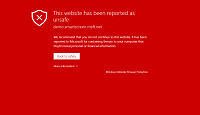Jump lists are a major component of the taskbar in Windows 8. When you right-click on an application icon, you are presented with a number of options relevant to that app. Depending on the app, different items are displayed. Microsoft Word displays recently opened office documents, Internet Explorer and Chrome display recently visited web sites. The number of items that display in the list are easily customizable.
Windows allows you to display a maximum of 60 items in a jump list. Depending on your screen resolution, 60 items may not fit on your screen so I recommend a maximum of 20 items. Follow these steps to customize how many items can be displayed:
- Right click on the taskbar and select Properties.
- Click on the Jump Lists tab.
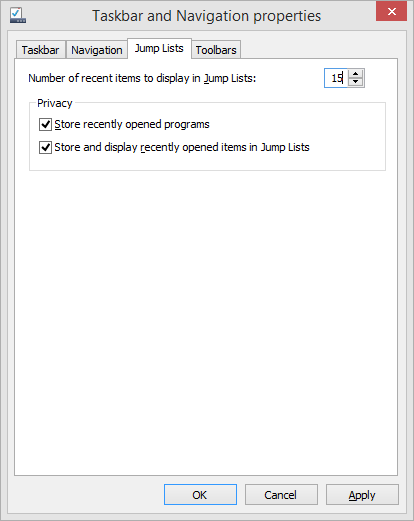 3. Adjust "Number of recent items to display in Jump Lists."
4. For extra privacy, you can disable all recent items from displaying in Jump Lists by removing the check next to both items in the privacy section.
5. Click OK and your changes will be active immediately.
3. Adjust "Number of recent items to display in Jump Lists."
4. For extra privacy, you can disable all recent items from displaying in Jump Lists by removing the check next to both items in the privacy section.
5. Click OK and your changes will be active immediately.
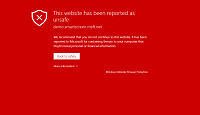
Microsoft Edge on Windows 10 includes the Windows Defender SmartScreen service for years that prevents users from accidentally browsing to known malicious and fake phishing websites. While Microsoft Edge is a great browser and has many very strong security features, Microsoft understands that many people choose to use Google Chrome. As such, Microsoft still cares about the security of the web browser...
Read More

It happens every few months. My operating system drive runs out of space, and I must begin the hunt for things to delete or move to another drive. As a first step using a cleanup utility such as CCleaner is helpful, but it only finds the easy targets such as temporary files. Unfortunately, deleting these files does not typically...
Read More

If you are among the millions of “cord cutters” that are saying goodbye to cable and satellite, or if you just want to gain access to the dozens of free channels broadcast over-the-air then this article is for you. Similar to tuning in over-the-air channels on a TV you will need an antenna and a tuner to receive local TV channels. In order to watch TV on Windows 10 I like to use HD Homerun network...
Read More

Shopping for a hard to find item on Amazon.com that is always sold out? I was recently on the hunt for an external GPU enclosure that would show up in small quantities on Amazon. After failing to snag one by randomly checking periodically, I figured there must be a better way. Microsoft Flow to the rescue!
Read More
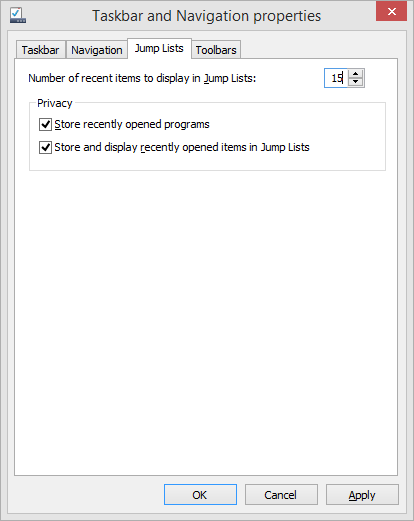 3. Adjust "Number of recent items to display in Jump Lists."
4. For extra privacy, you can disable all recent items from displaying in Jump Lists by removing the check next to both items in the privacy section.
5. Click OK and your changes will be active immediately.
3. Adjust "Number of recent items to display in Jump Lists."
4. For extra privacy, you can disable all recent items from displaying in Jump Lists by removing the check next to both items in the privacy section.
5. Click OK and your changes will be active immediately.