
If you purchase a modern Windows 11 PC and really care about your game performance, you may notice the Virtual Based Security (VBS) feature in Windows 11 preventing you from reaching top performance with your hardware. While this is a very important security feature of Windows that isolates critical components from others to prevent your machine from being compromised, if you device is dedicated to...
Read More
Microsoft really wants you to use a Microsoft Account as your login for Windows 11. In fact, they have hidden the ability to use a local account on most versions of Windows 11 even though it is still technically possible to do so. While on the "How would you like to set up this device?" screen, you will notice that no matter where you click, you are forced to use a Microsoft Account. That is where...
Read More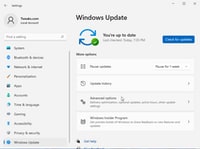
After installing Windows 11, or really any version of Windows, it has become common practice to head over to Windows Update to update and install any drivers for your device. Over the years this has become a valuable technique to get your machine not only running, but with the latest version of drivers to make sure your device is operating at top performance. But after installing Windows 11 on one...
Read More
For the first time in many years Microsoft increased the minimum system requirements for its latest operating system, Windows 11. While this is always controversial, this time around it certainly generated a lot of noise as the new requirements instantly made a big chunk of Windows 10 compatible computers ineligible for the latest version of Windows. While it is not unusual for older hardware to...
Read More
The latest version of Windows is finally here and ready for all compatible PC to install now if you don't want to wait for your PC to be offered the update via Windows Update. That's right, while Microsoft said most PCs will receive the update by mid-2022, there is no reason to wait if you are ready to dive in now. Just follow these instructions to get started right away.
Read More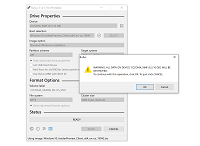
I've written about a few methods over the years to create a bootable USB flash drive from a Windows 10 ISO file. But recently I switched to using a new tool called Rufus that is both reliable at successfully creating bootable media and automating many steps to quickly get the job done so you can perform a clean install. This is very helpful when performing a clean install of the [Windows 10 20H2...
Read More
The latest update to Windows 10 known officially as the October 2020 update and 20H2 is ready for use and has begun rolling out. The final build number of the 20H2 update is 19042 with minor revisions rolling out along with normal security updates via Windows Update. At this time the new build is available to testers before Microsoft pushes it to millions of users in the weeks ahead. Check out the...
Read More
I was a big users of the original power toys that were first introduced for Windows 95. In fact, one of the most popular original power toys called Tweak UI was the inspiration for my first website about tweaking Windows called TweakXP.com. The initial release of PowerToys for Windows 10 includes two utilities for helping you customize your Windows 10 experience and increase your productivity. The...
Read More
The Windows Terminal is a terminal application for Windows 10 that provides convenient access to multiple command-line tools such as command line, Powershell, Powershell Core, Ubuntu, Debian, Kali, Azure Cloud Shell, and more in an easy to use browser like tabbed experience. Additional features include Unicode and UTF-8 character support, custom themes, styles, configurations and GPU accelerated text...
Read More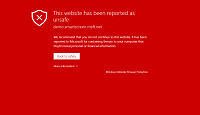
Microsoft Edge on Windows 10 includes the Windows Defender SmartScreen service for years that prevents users from accidentally browsing to known malicious and fake phishing websites. While Microsoft Edge is a great browser and has many very strong security features, Microsoft understands that many people choose to use Google Chrome. As such, Microsoft still cares about the security of the web browser...
Read More