
Physical DVD drives have become a thing of the past as the size of our PCs continue shrink and new form factors have emerged. Microsoft distributes Windows 10 online as ISO images that are typically burned to physical DVD media. This has become problem as a number of laptops and tablet PCs no longer ship with DVD drives. The best way to install Windows on these devices is to use a USB flash drive that...
Read MoreIf you participated in the Windows Insider preview program for Windows 10, you likely will find a Windows.old folder on the root of your hard drive from old preview builds. This folder can take up a significant amount of space (12 GB on my PC) and is no longer needed after you have upgraded to a new build, such as the final RTM build 10240. If you are looking to free up disk space, cleaning this folder...
Read More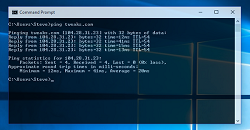
Command Prompt in Windows 10 includes a number of new and very useful features that are disabled by default for compatibility reasons. When enabled, these new features allow you to use standard copy and paste keyboard shortcuts (Ctrl + C and Ctrl + V), easily select text across multiple lines, resize the console width beyond 80 characters, add transparency to the Command Prompt window, and much more.
Read MoreThe classic System Restore feature that allows you to easily jump back in time to undo system changes is mysteriously disabled in Windows 10. It is not yet clear if this is the intended behavior, but if you end up in a situation where an app install, driver update or other type of update causes a problem, System Restore can be a life saver. Rather than reset your PC to a clean install state, just...
Read More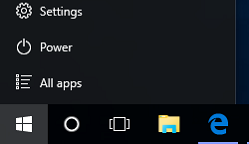
The return of the Start menu in Windows 10 brings a brand new design that mixes elements of the past with brand new usability features and live app tiles from Windows 8. The size of the Start Menu is highly customizable and can be adjusted horizontally and vertically. You can even completely remove the app tiles from the Start Menu for a modern version of the Windows 95 start menu.
Read More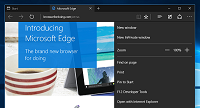
Windows 10 offers many customization features that allow you to personalize the way Windows looks. The new Microsoft Edge browser is no exception and offers a light and a dark theme that is easy to switch. Just open up Microsoft Edge and follow the steps below to enable Dark Mode.
Read More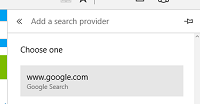
Not a fan of Microsoft Bing? That's ok, it's easy to change the default search engine to any site that supports the OpenSearch standard such as Google, Yahoo or even DuckDuckGo. This tweak will only change the search engine setting for Microsoft Edge. It is not currently possible to change the search engine used by Cortana as it is deeply integrated with Bing.
Read More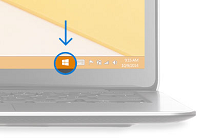
For the first time in the history of Windows, Microsoft is making the upgrade to Windows 10 absolutely free for consumers. There are a few requirements but overall it is a very good offer. First, you must be running a fully activated and up-to-date version of Windows 7 or Windows 8. That means you must be running Windows 7 SP1 and Windows 8.1. A consumer edition is also required such as Home or...
Read More
Would you like to play around with Windows 10 without the hassle of reloading your PC or installing virtualization software? Microsoft Azure offers the Windows 10 preview build in a virtual machine image that makes building a cloud VM very simple. Just create a Microsoft Azure trial account, and provision a virtual machine following this guide. Then you will be able to remotely connect to your virtual...
Read More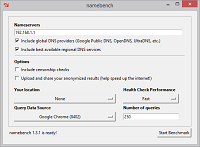
DNS (Domain Name Service) plays a critical role in the operation of all web browsers. When you type in a domain, such as Tweaks.com, your browser must resolve the address into an IP address so your computer can talk to the site's server and download the web page. Once the page is downloaded, it is processed by the browser, which then can trigger hundreds of downloads as the various resources on the...
Read More