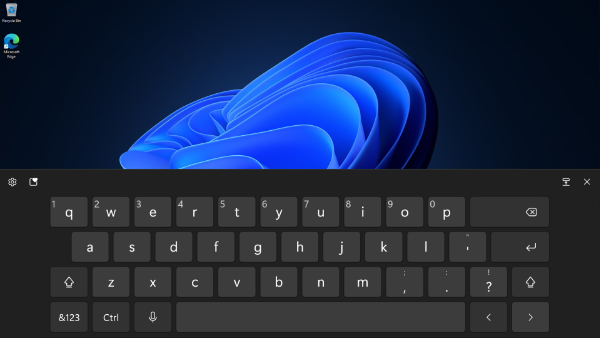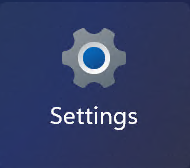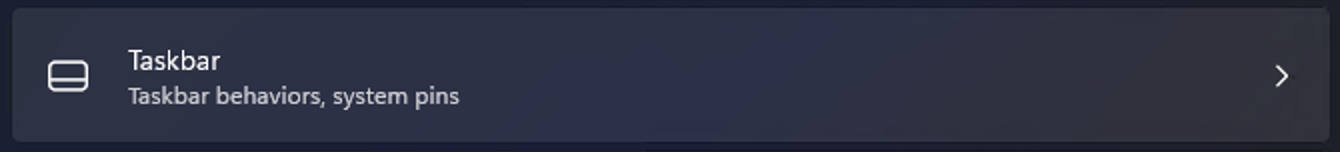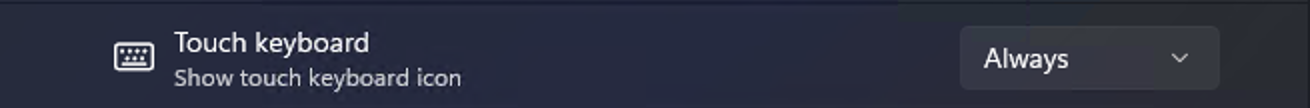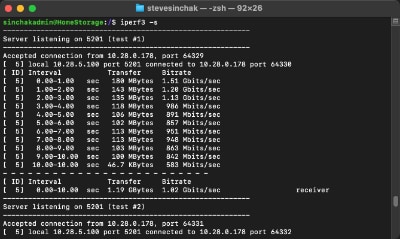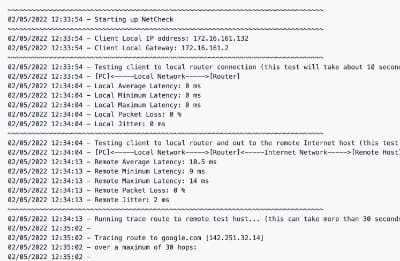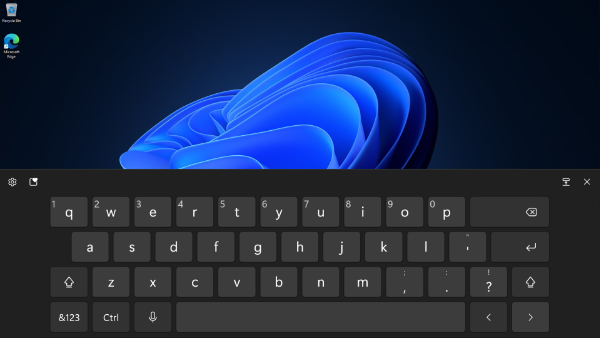
Some users have reported after installing Windows 11 on devices with touch screens the virtual keyboard icon is missing from the taskbar. This can be very frustrating if you have a touch only tablet and you must plug in an external USB keyboard to be able to work. Don't worry, the virtual keyboard functionality is still in Windows, it is just hiding by default upon a new install. Follow these steps to enable the virtual keyboard icon on your taskbar.
First, head over the the Settings app by tapping or clicking on the Start Menu icon and then select Settings.
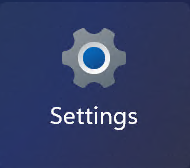
Next, select the Personalization section in the settings app.

Scroll down and select Taskbar.
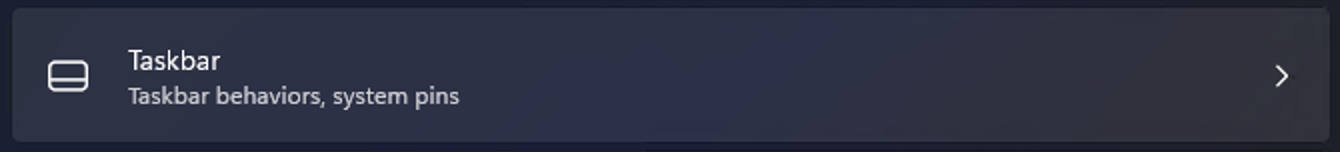
Finally, under System tray icons, change the setting next to Touch keyboard to Always to ensure the touch keyboard icon is displayed.
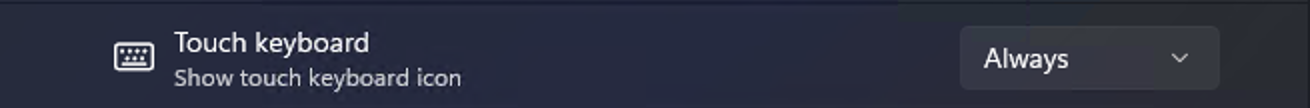
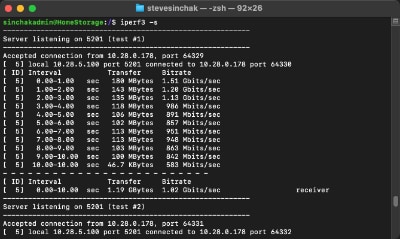
I recently upgraded my home network from gigabit to 10G so I could take advantage of faster transfers between my Synology NAS, Proxmox server, and workstations. But while editing family video clips stored on my NAS, something did not feel right. Every device was connected at 10GbE, but file copy speeds were slower than expected. This made me wonder, are there bottlenecks in my network?
Read More
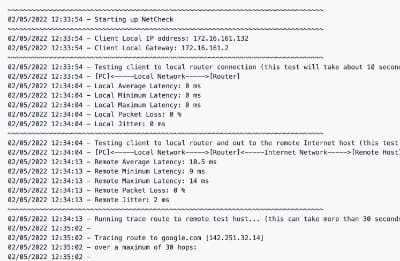
With remote work the new standard, having a fast and quality Internet connection and WiFi has become as important as reliable electricity. And if you work in IT support, confirming an end user's home internet, internal network, and WiFi is healthy without errors is the first step of troubleshooting any slowness or video conferencing issue with Zoom, Webex or Teams.
Read More

Windows 11 introduces a brand new version of Microsoft Teams build for consumers. This can be quite annoying if you are a business customer of Microsoft and use the commercial version of Microsoft Teams. End users can end up with two versions of Teams which can be very confusing. And good luck trying to explain what version of Teams they should be running since they are both called Microsoft Teams.
Read More

If you purchase a modern Windows 11 PC and really care about your game performance, you may notice the Virtual Based Security (VBS) feature in Windows 11 preventing you from reaching top performance with your hardware. While this is a very important security feature of Windows that isolates critical components from others to prevent your machine from being compromised, if you device is dedicated to...
Read More