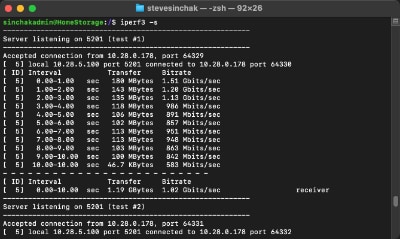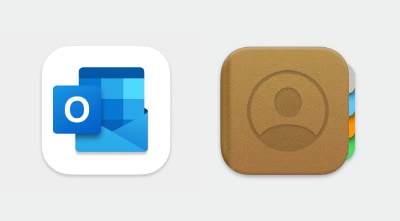It's pretty well known that battery capacity degrades over time, but did you know you can control how fast the battery degrades based on how you charge it? The lithium-ion battery found in your MacBook is built with the latest technology and macOS (Big Sur and newer) includes special "Optimized Battery Charging" algorithms to extend the battery life. However, these special software optimizations work by predicting your battery usage to determine when and how much to charge the battery.
If your day is unpredictable, such as constantly alternating between discharging and charging the battery, your usage will appear random and the "Optimized Battery Charging" feature may not be so optimized resulting in an unnecessary full charge of 100%. What is wrong with 100%? While this sounds OK, it actually can be harmful to the battery.
What is harmful to lithium-ion batteries?
-
Deep discharges, such as running the battery from 100% to near empty, are harder on the battery than a smaller incremental discharge. The opposite is also true. Charging from zero to 100% is harder on the battery than a smaller incremental charge.
-
Storing or using a lithium-ion battery at 100% full capacity (or empty) is also not good for battery life. Many saw the dangers of this during the Covid lockdowns when their once mobile laptops became glued to their desks and constantly plugged into power resulting in swollen batteries. While that is a rare scenario that only happens if your battery becomes extremely degraded, more likely the capacity of your battery will degrade faster.
-
Charging the battery when it is too hot, or even too cold, will harm the battery. According to Apple's Maximizing Battery Life and Lifespan page, the battery "works best at 50° to 95° F (10° to 35° C) ambient temperatures."
What can we do to maximize the life of our battery?
The battery in your laptop is a lot like the muscles in your body. It needs to be exercised, but always in moderation and it is best to avoid extremes. Don't exercise when it is too cold or too hot. And don't try to lift 100% all the time, it's going to damage your muscles over the long term.
Following these principles, there are a bunch of open-source, free, or paid utilities created for MacBooks that will limit when the battery is charged based on temperature and capacity. Most follow an 80% rule, which means they charge up to 80% of the full capacity and then switch off battery charging, which is great if your MacBook is plugged in for long periods.
Depending on the type of processor in your MacBook, different utilities will be available to you as some only support the newer Apple Silicon "M" CPU chips, while others also support the older Intel CPU chips.
Check out the most popular utilities below:
Actually Mentor Battery Charge Limiter (Apple Silicon Only)
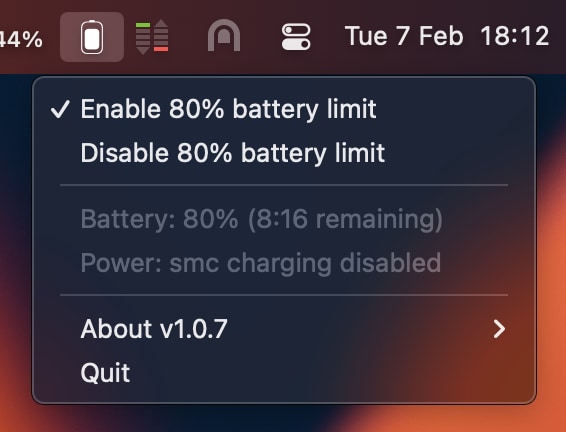
Only for Macbooks with an Apple Silicon processor (M1, M2, M3+), this open source utility has both a command line interface and a basic but useful interface in the menubar.
This utility includes an 80% charge limiter but does not include a battery temperature limiter.
You can install it using Homebrew by running brew install battery or download a disk image here. If you don't have Homebrew, learn how to set it up here.
AlDente Charge Limiter (Intel and Apple Silicon)
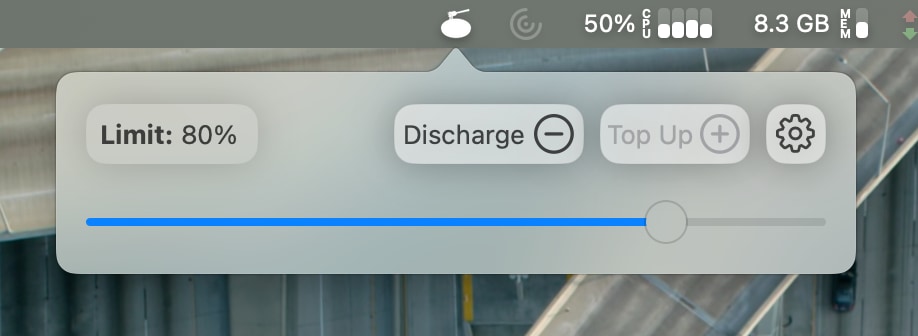
One of the most popular battery-extending apps, this app is available in a free version and a paid pro version for both Intel and Apple Silicon Macbooks. The free version includes a charge limiter but you need to purchase the paid versions ($10.50 annual subscription or $22.10 lifetime license) for temperature protection and a bunch of additional features. Download the free version or purchase the pro version here. Alternate GitHub download page.
BatFi (Apple Silicon Only)

Only for Macbooks with an Apple Silicon processor, BatFi is available for personal use with a "choose your own price" / donation model with licenses starting at $0+. Commercial licenses follow a similar model but start at a minimum of $10. BatFi offers a customizable charge limiter and a very useful Menubar interface that displays useful stats, battery cycle count, health, and cycle count. It also displays the battery temperature, but it cannot limit charging based on the temperature.
Download for free or purchase commercial licenses here.
Energiza (Intel and Apple Silicon)
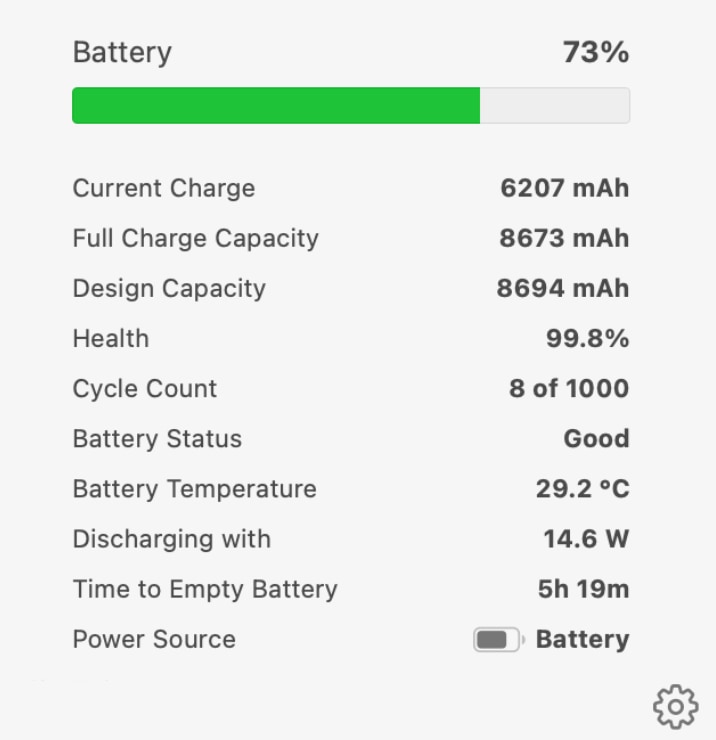
Energiza is another popular tool that has a limited free version and Pro paid version. Very similar to AlDente, this utility supports all types of MacBooks but also allows you to set a minimum battery charge which is neat (requires the paid version).
Download the free or purchase Energiza Pro here.
Battery Toolkit (Apple Silicon Only)
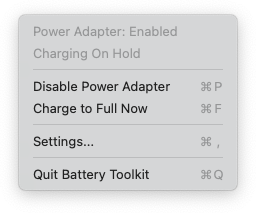
The final alternative I will cover is simply called Battery Toolkit and is fully open-source but only works on Apple Silicon MacBooks. Also offering a charging range, this is a great free alternative to Energiza if you have an Apple Silicon MacBook.
Download Battery Toolkit from the GitHub repo here.
Battery References: Maximizing Battery Life and Lifespan, Why Lithium-ion?.