
Every time you boot up your PC all computer accounts are normally displayed right on the logon screen. This can be a security risk as it provides useful information to a malicious user attempting to breach your computer. In addition, if Remote Desktop is enabled, an attacker can remotely identify the user currently logged in as it is listed on the logon screen. The attacker just needs to find your...
Read More
One of the features on the lock screen in Windows 8 and Windows 10 is a list of all the user accounts on the computer. But what if you created an account for running a service or have a secret administrator account you don’t want to expose to everyone on the lock screen? With the help of a simple registry tweak, you can hide specific users from appearing on the lock screen.
Read More
Windows 8 and Windows 10 include two special refresh/reset features that make it easy for anyone, even those without computer knowledge, to start over with a clean slate and restore their computer to brand-new, clean install condition. Called Refresh and Reset your PC, these features are designed to make manually reinstalling Windows a thing of the past.
Read More
Help tips in Windows 8.1 were designed to show users how to access the various hidden menus introduced in Windows 8 that are accessed by swiping from the edges of the screen. While these tips can be helpful for new Windows 8 users, they can be very annoying for others and in some cases, very difficult to dismiss.
Read More
The System Recovery feature in Windows 8 and 10 is a great feature that enables you to fix your computer if it ever gets stuck in a state in which it will not boot properly. A number of tools are included, such as Automatic Repair, System Restore, Refresh your PC, System Image Recovery, and Memory Diagnostics, along with a way for you to access the command prompt.
Read More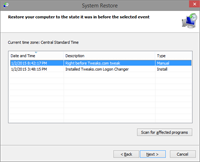
The System Restore feature has matured over the years into a very valuable tool for any enthusiast who tweaks their computer. Every time you make a change, there is a risk that something could go wrong. Wouldn’t it be nice if you could easily undo any change with just a few clicks? System Restore provides the solution to that problem by enabling you to jump back in time to an earlier state.
Read MoreMicrosoft has released the Windows 10 technical and enterprise previews to the public and if you are like me, you will want to try out the next version of Windows before it is released to the public. There are two product keys available for the different editions of Windows 10.
Read MoreThere are a number of ways to download Windows 10 from Microsoft including the full production release (build 10240), evaluation version, and free public testing called the technical preview for Windows Insiders. The technical preview is intended for consumers that want to try out the latest version of Windows and help shape the future of Windows. The enterprise edition is intended only for large...
Read More
Google security researchers have published details about a major security flaw found in the SSL protocol that is used to encrypt data transferred between your browser and a web server. SSL is typically used in situations where logon credentials are validated...
Read More
Enabling two-factor authentication is a great way to add an additional level of protection to your Microsoft account. Even if your password is stolen, your account is still protected because two-factor authetication requires an additional level of verification to log in. Microsoft calls their version of two-factor authentication "two-step verification" and it works by providing you with a random code...
Read More