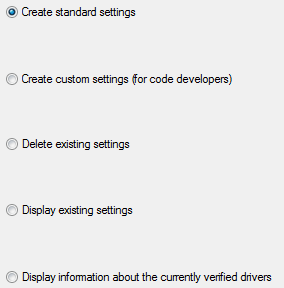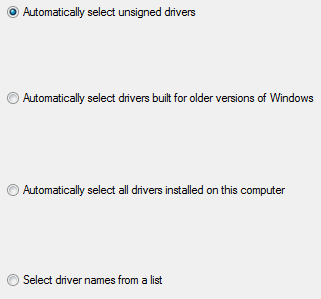Are you having hardware issues with Windows Vista? Almost all Windows Vista issues such as blue screen and random reboots are caused by third-party driver problems. Microsoft signs device drivers that they test and certify that the driver meet certain quality levels. Using Microsoft certified drivers greatly reduces your chances of having driver related issues. However, often applications will install drivers that were not certified by Microsoft and those can cause issues. To check the installed drivers on your computer you can use a cool utility called the Driver Verifier Manager. This is a hidden tool in Windows Vista that can help you identify potentially bad drivers.
- Click on the Start Button, key in verifier and hit Enter.
- Once the Driver Verifier Manager has started, you will have five options to choose from. I recommend selecting Create standard settings.
- Now you need to select what drivers you want to verify. Next select unsigned drivers since those are never Microsoft Certified. (If they were certified they would be signed).
- You will now see a list of the unsigned drivers on your computer. When you are finished just hit Cancel.
The Driver Verifier Manager is a very powerful utility that you can also use to test how a driver works. Using the Driver Verifier Manager to verify a driver with the standard settings will closely monitor the driver for various violations. If it detects one it will throw a bug check (Blue Screen) and create a memory dump that you can then analyze in Windbg. For more information on verifying drivers, check out Microsoft’s KB article 244617.