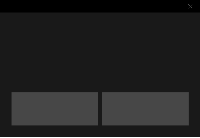
If you have a touch display and would like more precise control of your mouse cursor you can turn on a hidden virtual touchpad that can be found in the latest versions of Windows 10. This virtual touchpad comes complete with virtual right and left mouse buttons. Another great use of the virtual touchpad is with legacy games and applications that don’t work well with a touchscreen.
Read More
How would you like to pin contacts directly to your taskbar so you can easily communicate with them over Skype or email? Included in the latest update to Windows 10 is the capability to pin people directly to the taskbar. Best of all, you can click on their icon in the taskbar, and communicate instantly with them over skype or email all within the popup window.
Read More
Roaming Profiles were an amazing invention that first appeared back on July 27th, 1993 with the release of Windows NT 3.1. Designed to make it easy for a user to roam from one computer to another, Roaming Profiles provided a synchronization capability that copied user profile information and application settings from the local computer to a central Windows file server. This synchronization would occur...
Read More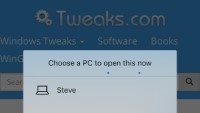
With the release of the Microsoft Edge browser on iOS and Android, you can now easily transition from using the mobile browser over to your Windows 10 PC with an awesome feature called Continue on PC. This is very useful when you are browsing a site on your phone, but would like to move over to your Windows 10 PC without missing a beat. In order to set this up, you need the Windows 10 Fall Creators...
Read More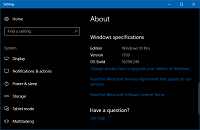
With the launch of Windows 10, Microsoft switched to a new release cycle with major releases that occur about twice a year. All of these updates are released under the Windows 10 brand which can make it a little confusing to determine which version of Windows 10 you have. But there is a simple trick to identify when your version of Windows 10 was released.
Read More
It happens every few months. My operating system drive runs out of space, and I must begin the hunt for things to delete or move to another drive. As a first step using a cleanup utility such as CCleaner is helpful, but it only finds the easy targets such as temporary files. Unfortunately, deleting these files does not typically...
Read More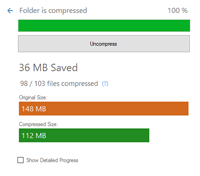
Did you know the NTFS file system used by Windows 10 can transparently compress your files to save disk space? Windows included compression in the NTFS file system for years but the complex options that provide the real value were hidden in a command line utility known as compact.exe. If you are a command line ninja I suggest taking a look at compact.exe /? to learn about the options. For everyone...
Read More
If you are among the millions of “cord cutters” that are saying goodbye to cable and satellite, or if you just want to gain access to the dozens of free channels broadcast over-the-air then this article is for you. Similar to tuning in over-the-air channels on a TV you will need an antenna and a tuner to receive local TV channels. In order to watch TV on Windows 10 I like to use HD Homerun network...
Read MoreMicrosoft released the Windows 10 Creators Update (AKA version 1703, build 15063) to the public on April 5th, 2017. The fully automated update via Windows Update is not yet available (you must wait until April 10th), but you can trigger the update manually now. In addition, you can create bootable USB media or a DVD ISO file for a fresh install.
Read More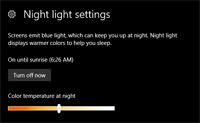
Do you use Windows late and night or before bed? Studies have shown that exposure to bright blue light before bed can make it harder to fall asleep. And if you are working in a dark room, this bright blue light can cause eye strain. Windows 10 Creators Update includes a new feature called Night Light to solve this problem. Night light automatically adjusts the amount of blue light your screen displays...
Read More