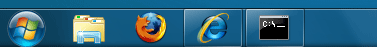Aero Shake is one of the lesser known features included in Windows 7. It offers a unique way to minimize all the open windows on your screen while leaving one up that you want to work with. I like to use Aero Shake to concentrate on just one open application without the clutter of other windows in the background.
Read MoreFlip3D was a fun and cool looking feature in Windows Vista that can be very useful for switching between windows. With the improved Windows 7 taskbar, Flip3D was replaced with improved thumbnails and Aero Peek. Those are both good alternatives but I like the speed of viewing all my open windows at once and switching with just two clicks.
This article will show you how to create a Flip3D icon on...
Read MoreEvery time I connect the iPhone to my PC Windows shows an AutoPlay dialog with four useless options. I want Windows to do nothing because iTunes automatically starts to charge and sync my device. Unfortunately, there is not a “do nothing” option on this screen like other AutoPlay dialogs.
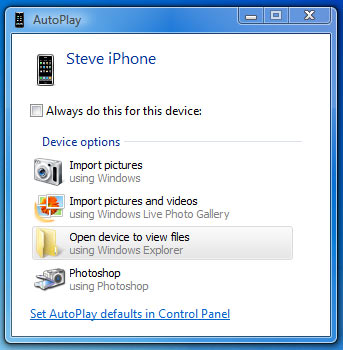
About a year about I posted a detailed article about customizing the new screensavers in Windows Vista that are also included in Windows 7. Since then a Windows developer known as Onmicoder has taken the tweaks a step further and built a GUI around the registry values. Now users that don’t want to modify the registry manually can customize...
Read MoreThe minimize and maximize window animations that first debuted in Windows Vista were an improvement over the effect in Windows XP. While this new effect had a high “cool factor” (especially with the slow motion key) it eventually wore off and created an unnecessary delay when switching between windows.
Read MoreThe taskbar in Windows 7 can be configured in many ways that will dramatically change the look and style. In my last article I talked about the many looks of the taskbar and now I am going to show you how to customize the looks.
By default when you install Windows 7 you will see the Taskbar with big icons and with program combining enabled as shown below.
Many of the Windows 7 test builds include a Send Feedback link on the top of each open window. While I'm an advocate of sending Microsoft feedback on beta builds I like to do it through the link on the desktop and prefer not to clutter the titlebar.
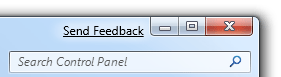
VHD (Virtual HardDrive) file support has been deeply integrated throughout Windows 7. Users can make a system backup to VHD file and also boot from a VHD file. But what if you want to edit the VHD file and make a quick change or pull a file out of a backup? With Windows 7 you can easily mount a VHD file for offline editing in Disk Management.
Read MoreMicrosoft Office and other Windows Applications store all sorts of personal information when you save a file. Your name, computer name, company, date and time last edited are all examples of data included in a simple Word document file.
Read MoreIn Windows Vista the window title and icon has been removed in all instances of Windows Explorer. The result is a blank space in the window that just does not look good where the window title normally is placed.
Read More