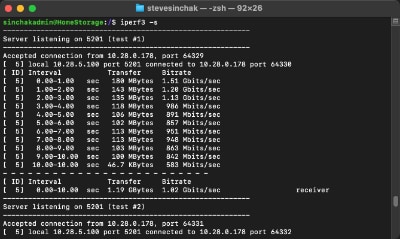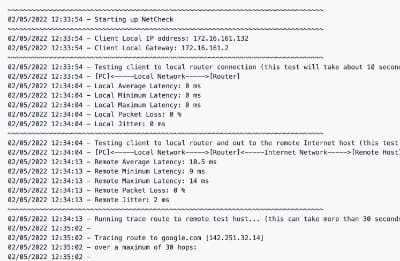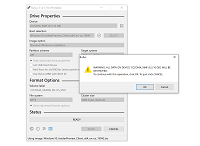Traditional IT deployment of Windows PCs requires the creation of a customized image for every device model, and then additional configuration with things called task sequences found in products such as System Center Configuration Manager. Once this is completed, the PC can finally be built a number of ways but it requires something to typically be done to the machine to kick off the build. This may be as simple as installing an SCCM client on it or sticking in a USB boot drive to kick off the build. But there are many problems associated with this process.
Not only do you need to deal with the complexity of different device drivers with this approach, you also need to physically touch a device to prepare it to be built. If you have a handful of PCs to prepare this is not a big deal but what if you need to deploy hundreds or thousands? This is where Windows AutoPilot can make a huge impact as it can eliminate the need to ever touch a device, and even eliminates the need to create an image.
Windows AutoPilot allows you to register a device with the AutoPilot Deployment cloud service. When that device powers on and connects to a network for the first time, it is identified as your machine and begins to configure it according to the profile assigned to it. The device will then automatically join Azure AD and even enroll in modern management with Microsoft Intune so you can push down restrictions to the device.
To review, there are really just two steps when using Windows AutoPilot:
- Register the device with the deployment service.
- Assign a profile to the device in the deployment service portal.
Once these two items are set, you can ship the device directly to the end user and everything will customize automatically when they power on the device and connect it to any network. Say goodbye to image and driver management as well!
There are some prerequisite requirements that need to be in place before you can use Windows AutoPilot:
- Azure AD Premium Subscription
- Microsoft Intune Subscription
- Your users must have Azure AD accounts
- Windows 10 1703 or newer
If you would like to learn more and get Windows AutoPilot setup for your organization, check out these resources: