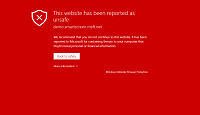One of the most controversial changes in Windows 8 is the new sign on behavior that takes users right to the new Start Screen instead of the classic Desktop. This is very annoying for many desktop users that want to stay in the classic Windows environment as much as possible. In the final build of Windows 8 Microsoft added fuel to the fire by blocking a popular tweak that allowed users to bypass the Start Screen and boot directly to the desktop. A new work around was eventually found, in fact a number of them. This article will show you multiple methods that will bypass the Start Screen and boot directly to the Windows 8 desktop.
Method 1: Tweaks.com Boot to Desktop Utility
Download and install our free utility for the best experience. Click here to learn more and download.
Method 2: Will show a File Explorer window displaying your Libraries
Open up Registry Editor and navigate to HKEY_LOCAL_MACHINE\SOFTWARE\Microsoft\Windows NT\CurrentVersion\Winlogon.
Edit the value of Shell and set it to:
%windir%\explorer.exe, explorer.exe
Click OK to save your changes and reboot your PC to test.
Method 3: Will show a File Explorer window displaying your profile folders
Open up Registry Editor and navigate to HKEY_LOCAL_MACHINE\SOFTWARE\Microsoft\Windows NT\CurrentVersion\Winlogon.
Edit the value of Shell and set it to:
explorer.exe /select,explorer.exe
Click OK to save your changes and reboot your PC to test.
Method 4: Install Alternative Start Menus
The new Start Screen in Windows 8 has also created a big demand to bring back the old Windows 7 Start Menu. Many of those utilities also allow you to boot directly to the desktop when you sign on. Below are a compilation of utilities known to have a boot to desktop feature.