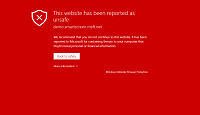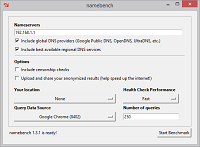Originally posted August 2012 and updated January 2024 by
Steve SinchakNever download another test file or waste time searching for a large file on your PC. Sometimes you need a large file fast to test data transfers or disk performance. Windows includes a utility that allows you to quickly generate a file of any size instantly.
First, open an administrative-level command prompt.
Run the following command:
fsutil file createnew <file> <size in bytes>
For example, this command will create a 1GB file called 1gb.test on my desktop:
fsutil file createnew c:\users\steve\desktop\1gb.test 1073741824
The key is to input the size of the file in bytes so here are some common file sizes to save you from math:
1 MB = 1048576 bytes
100 MB = 104857600 bytes
1 GB = 1073741824 bytes
10 GB = 10737418240 bytes
100 GB = 107374182400 bytes
1 TB = 1099511627776 bytes
10 TB = 10995116277760 bytes
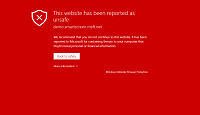
Microsoft Edge on Windows 10 includes the Windows Defender SmartScreen service for years that prevents users from accidentally browsing to known malicious and fake phishing websites. While Microsoft Edge is a great browser and has many very strong security features, Microsoft understands that many people choose to use Google Chrome. As such, Microsoft still cares about the security of the web browser...
Read More
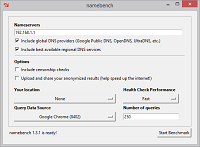
DNS (Domain Name Service) plays a critical role in the operation of all web browsers. When you type in a domain, such as Tweaks.com, your browser must resolve the address into an IP address so your computer can talk to the site's server and download the web page. Once the page is downloaded, it is processed by the browser, which then can trigger hundreds of downloads as the various resources on the...
Read More
Port 3389 is the home of the remote desktop protocol that powers Remote Desktop Services on all modern versions of Windows. If your system has Remote Desktop enabled, it is listening for connections on port 3389. Since this port is both well known and can be used to attack accounts, it is low hanging fruit for script kiddies and bots looking for an easy target.
Read More
In the latest version of iOS Apple included a new feature called AirPrint. Designed to bring native printing support to the iOS platform it can be found on version 4.2 or later on devices such as the iPhone, iPod, and iPad. At launch only a handful of HP wireless printers could be used but with the help of this article it is possible to AirPrint to any printer connected to a Windows computer, including...
Read More