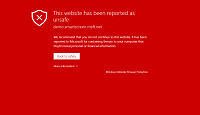Microsoft changed the default behavior of Windows forcing all users to view the Start Menu, now called the Start Screen, instead of viewing the desktop in Windows 8. This change has become unpopular among many desktop and laptop users who like the traditional behavior or for those that want to avoid the Metro interface as much as possible.
Microsoft went to great lengths to prevent users from altering this behavior by modifying the final builds of Windows 8 to disable the popular tweaks. Tweaks.com Boot to Desktop is a free app that provides a solution around Microsoft’s attempt and allows you to easily boot directly to the traditional desktop.
Tweaks.com Boot to Desktop uses rock solid Win32 APIs and Microsoft automation frameworks to reliably display the Desktop every time you login. Don’t bother with other utilities that use hard coded time delays and simulated key strokes that sometimes work. Tweaks.com Boot to Desktop works every time.
Tweaks.com Boot to Desktop in Action

This app shows you desktop, what did you expect to see? J
Behind the Scenes
Tweaks.com Boot to Desktop works by installing a tiny Windows Service that triggers a secondary utility to show the desktop when a logon is detected.
A third configuration component can be found in the start menu and allows you to easily turn off Tweaks.com Boot to Desktop if necessary. Just search for "Configure Tweaks.com Boot to Desktop" in the Start Menu.
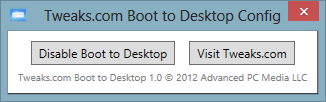
Like all software distributed as a MSI, Tweaks.com allows easy install and uninstall if this app is not for you.
Download This Free App Now
Version 1.2 - Released November 8th, 2012.