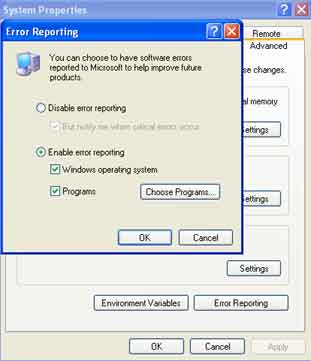The settings for autoplay and cd recording can be tweaked by opening explorer or my computer, right click on the cd-rom drive, then click properties. While this usually works, sometimes it doesn't and you'll have to edit the registry.
Read MoreNot sure if this is really considered a tweak or useful but I love it and everyone i show it to does also. Works on 98se to XP.
Read More
Click on the start button and select run. Then type in osk in the box and click OK.
Read MoreLike to know where all of the system files went? Such as the pagefile, Read More
If you would like to play computer god and limit or control just about every Read More
Click on the start button and select turn off computer. Then hold down the shift key and the hibernate button will be shown. Click it and your computer will enter into hibernation.
Read MoreIf you would like to display a legal message or any other message in a pop-up window when windows starts read below:
- Start regedit, if you are unfamiliar with regedit please see our FAQ.
- Navigate to HKEY_LOCAL_MACHINE\SOFTWARE\Microsoft\Windows NT\CurrentVersion\Winlogon
If you deleted a program instead of uninstalling it, most likely the program will still be listed in the windows uninstall list. Follow the directions below to remove programs from list manually.
- Start regedit, if you are unfamiliar with regedit please see our FAQ.
- Navigate...
Instead of going into the register, it is simpler to open Windows Explorer, find the .exe file that you want, right-click on it and choose send to desktop.
Read More