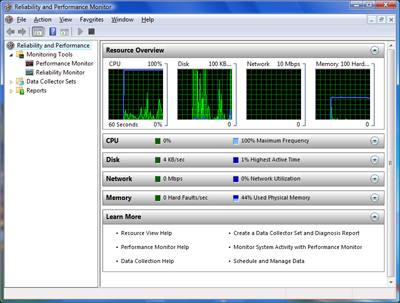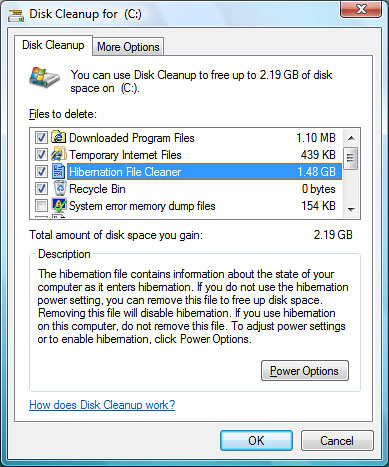The new sidebar in Windows Vista provides many opportunities to present the user with information. For those of you that like to monitor your system performance, the sidebar is the perfect place to run various performance monitoring gadgets. Windows Vista ships with a simple CPU and Memory usage gadget, however, there are many more gadgets out there that are much more useful and help you monitor... Read More
Internet Explorer has a few useful and cool command line arguments that may help you depending on how you use your computer:
Read MoreThere is finally an easy way (easier than before) to change your Windows Vista boot screen and use any high-resolution photo as your boot screen. Using a great tool written by Dan Smith it is now possible to automatically generate the replacement language MUI file that contains your boot image files. All you need is two photos at 800x600 and 1024x768... Read More
Remote Assistance in Windows Vista is a great tool that is ofter overlooked and forgotten about. When it is actually used, it can be very valuable when trying to troubleshoot issues and demonstrate how to do a task to remote users. I find it very helpful when trying to assist my parents when they have a computer issue. Instead of trying to blindly walk them through something on the phone, I can... Read More
Do you use the web-based VMWare Management Interface to control your ESX server and have problems opening virtual machines in IE7?
Read MoreMicrosoft has a great tool that will change our IE7 User Agent to make it appear that you are visiting a website with IE6. This tool is designed to help users that need to visit a website that may be incompatible with the IE7 user agent.
Read MoreIf you are running Windows Vista on a laptop then check out the new Windows Mobility Center by holding the Windows Logo Key and pressing X.
Read MoreDo you find parts of the interface hard to see or would you like to zoom in on your work in photoshop? The Magnifier tool in Windows Vista is a great little utility that is a great help.
Read More