One of the most common questions about system processes is what is svchost.exe and why are there so many processes running? First appearing in Windows XP, svchost.exe hosts multiple services within one process. This allows the operating system to save memory by reducing process overhead by cutting down on the number of processes that need to be running.
Read MoreIn Windows 7 the ability to search the Internet from the Start Menu was removed by default. I'm sure that Microsoft has usage data to support their decision to remove the feature but as usual power users are disappointed. If you were a user of Internet search from the Start Menu then follow these steps to restore the feature:
Read More For the first time since 1997 it is possible to uninstall Internet Explorer from Windows. Now full time Firefox, Chrome and Opera users can remove Internet Explorer for good. Best of all, removing IE will not break any of the thousands of applications that depend on the Internet Explorer rendering engine. Over the years many applications including AOL Instant Messenger...
For the first time since 1997 it is possible to uninstall Internet Explorer from Windows. Now full time Firefox, Chrome and Opera users can remove Internet Explorer for good. Best of all, removing IE will not break any of the thousands of applications that depend on the Internet Explorer rendering engine. Over the years many applications including AOL Instant Messenger...
![]() The new taskbar in Windows 7 does not allow you to pin anything directly on the taskbar by default. If you tried to pin Recycle Bin already you would have noticed that it is pinned under the Windows Explorer program instead of a separate icon. In order to pin it directly on the taskbar you have to know a few tricks. In the end, your will have a dedicated Recycle...
The new taskbar in Windows 7 does not allow you to pin anything directly on the taskbar by default. If you tried to pin Recycle Bin already you would have noticed that it is pinned under the Windows Explorer program instead of a separate icon. In order to pin it directly on the taskbar you have to know a few tricks. In the end, your will have a dedicated Recycle...
Some users that upgraded to Internet Explorer 8 experience issues with tabs not working properly or taking a very long time to load. It seems for most users the issue can be attributed to a problem with actxprxy.dll not installing properly during the upgrade. If you have a similar problem with IE8, fixing the issue is as simple as a running one command.
Read MoreWant to bring the look of the Windows 7 taskbar and interface to Windows Vista? Thanks to the hard work of a dedicated Vista user, everyone can download a special visual style for Windows Vista that will transform your pc.
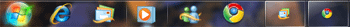
An easy way to give your Windows Vista box a clean look is to remove the application labels on the taskbar. With a registry hack you can make your Windows Vista taskbar look similar to the Windows 7 icon only taskbar.
Read More When I first started to customize logon screens in Windows using a resource hacker to replace bitmaps in logon screen DLL files was the only way. This would get the job done but it would also break digital signatures on the system files, something that Microsoft values more and more with each OS release. For the first time in Windows with the Windows 7 release...
When I first started to customize logon screens in Windows using a resource hacker to replace bitmaps in logon screen DLL files was the only way. This would get the job done but it would also break digital signatures on the system files, something that Microsoft values more and more with each OS release. For the first time in Windows with the Windows 7 release...
Would you like to customize your logon screen? The Tweaks.com Logon Changer is a free utility designed to help users easily customize the logon image in Windows 7 and the default lock screen image and colors in Windows 8. Fully automated, the Tweaks.com Logon Changer will have your logon customized with just a few clicks.
Read MoreThe Desktop Window Manager in Windows 7 includes some new registry keys that are different from Windows Vista.
| | | |
Read More