A long load time when a user starts Internet Explorer is one of the most common performance issues seen with Internet Explorer 8. The primary cause of this problem is third-party add-ons that were either preloaded on a new computer or bundled with other software and installed over time. These extra mini programs must be loaded along with the core Internet Explorer code every time Internet Explorer...
Read More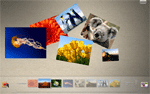 To showcase the new touch technologies in Windows 7, Microsoft created the Windows 7 Touch pack originally just for OEM manufactures to ship with new computers with integrated touch hardware, the touch is now available to the public. Included are six programs that range from fun touch enabled programs to mini games.
To showcase the new touch technologies in Windows 7, Microsoft created the Windows 7 Touch pack originally just for OEM manufactures to ship with new computers with integrated touch hardware, the touch is now available to the public. Included are six programs that range from fun touch enabled programs to mini games.
If your computer has some RAM to spare, RAM drives are perfect for increasing the performance of any application that must read and write a lot of data. Using a special kernel mode driver along with system memory, a temporary RAM drive can be created that is significantly faster than traditional storage. Spindle based hard drives found in almost every computer have a maximum read and write speed...
Read MoreTaskbar Meters expand the Windows 7 taskbar beyond the static icon and dynamically update to show the utilization of system resources. Made up of three separate programs, Taskbar Meters show CPU usage, disk IO and memory utilization.

By default Internet Explorer stores a user’s temporary internet files within a user profile typically located under C:\Users or C:\Documents and Settings. This setting can be easily be changed within Internet Explorer.
Read MoreHere is a quick time saver that I use all the time: Hold down the Shift key and right click on any folder in Windows 7 and select Open command window here. A command prompt will open with the current directory set automatically.
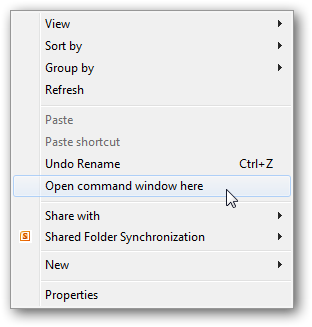
Check your local weather conditions and forecast right on the taskbar in Windows 7 with WeatherBar. Start up the free utility and the application icon and background will indicate the current conditions. Right click on the icon to show the jump list and see the forecast for the next few days.

Aero Snap is one of the best features in Windows 7 because it makes managing Windows much easier. Now users of Windows Vista and XP can join in the fun with the help of AquaSnap by Nurgo Software. The free utility expands on the features offered by Microsoft’s Aero Snap by allowing users to not only snap windows on both sides of the screen, but also in corners and add multi-monitor support.
Read MoreAlt+Tab Tuner makes it easy to customize the size and layout of the thumbnails on the native Alt+Tab window switcher in Windows 7. Slide the settings to the perfect value and click Apply. Make sure to enable the Autorestart Explorer check box for instant results. Otherwise you will have to reboot your computer.
Read More Windows 7 Media Center does not include native theme support but that has not stopped a determined group of users armed with resource hackers and custom tools to make customizing Windows Media Center easy.
Windows 7 Media Center does not include native theme support but that has not stopped a determined group of users armed with resource hackers and custom tools to make customizing Windows Media Center easy.
To get started I’m going to show you how to use a free utility called Media Center Studio to create and install your own theme. The Media Center Studio...
Read More