Microsoft provides a Metro style control panel to personalize the color scheme of accounts on Windows 8 but never provided an interface to customize the lock screen colors where you select accounts and log in. The lock screen colors can be customized just like the rest of the Windows 8 Metro interface but you must edit the registry.

With the November 2012 cumulative update, Microsoft included a new feature for Windows 8 Pro and Windows 8 Enterprise Edition that allows users to customize the default lock screen. Best of all the change is made using group policies which means you can easily deploy it across all Windows 8 machines on a domain. If you do not have a domain you can still use local group policies to apply the change.
Read MoreWindows 8 offers a lot of new features that are easy to use and will make you more efficient. Some of the changes Microsoft made are clearly for users with touch compatible devices. Those changes can often make it annoying or difficult for desktop users so I have put together this collection of tweaks that I use to improve my Windows 8 desktop experience.
Read MoreMissing in Windows 8 is the ability to view and delete all wireless profiles from your PC. For some unknown reason Microsoft removed that feature which is very problematic if you ever need to edit a saved profile or delete one.
Read MoreIn Windows 8 when File Explorer is launched via the Taskbar shortcut, Libraries are shown by default. This is useful if you actually use the Library feature but many prefer the traditional behavior of My Computer where the drives are listed instead.
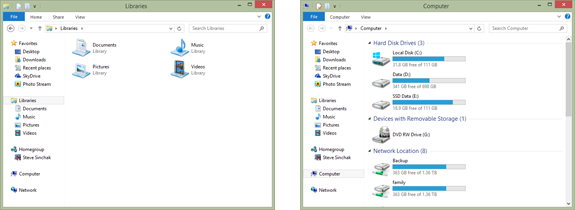
For the first time since Windows XP, Microsoft is forcing users to enter a product key before Windows can be installed. This can be very annoying for legitimate users that simply want to install Windows 8 for testing. I find myself installing Windows 8 frequently and this is one of my primary annoyances while writing my new book on Windows 8.
Read More The first time you boot up Windows 8 you will notice the classic Windows games such as minesweeper and solitaire are missing. Microsoft removed all inbox games in Windows and you can’t add them back using the add/remove features applet as you could in previous version of Windows. Instead, you must buy the apps in the new Windows Store. Don’t worry, the apps are free but...
The first time you boot up Windows 8 you will notice the classic Windows games such as minesweeper and solitaire are missing. Microsoft removed all inbox games in Windows and you can’t add them back using the add/remove features applet as you could in previous version of Windows. Instead, you must buy the apps in the new Windows Store. Don’t worry, the apps are free but...
Microsoft changed the default behavior of Windows forcing all users to view the Start Menu, now called the Start Screen, instead of viewing the desktop in Windows 8. This change has become unpopular among many desktop and laptop users who like the traditional behavior or for those that want to avoid the Metro interface as much as possible.
Read MoreWindows 8 Pro no longer includes Media Center bundled with the operating system. Microsoft decided to pull the feature and offer it as a optional purchase instead. For a limited time Microsoft is offering free product keys that will install Media Center. If you were are Media Center fan in previous versions of Windows, or if you want to build a home theater PC, jump on this offer before it ends.
Read MoreOne of the most controversial changes in Windows 8 is the new sign on behavior that takes users right to the new Start Screen instead of the classic Desktop. This is very annoying for many desktop users that want to stay in the classic Windows environment as much as possible. In the final build of Windows 8 Microsoft added fuel to the fire by blocking a popular tweak that allowed users to bypass the...
Read More