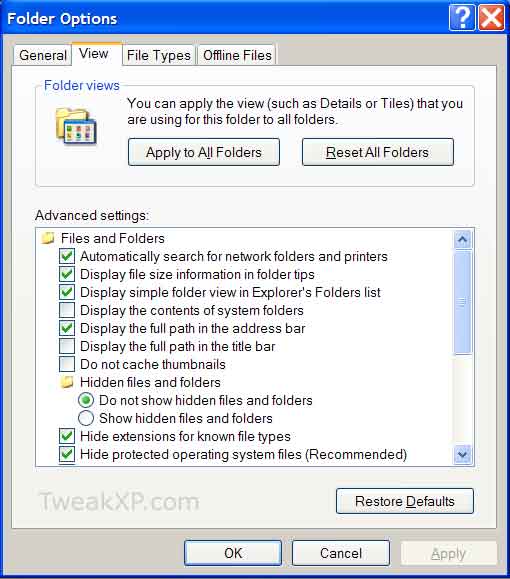This works in Windows 2000 as well. Simply click and drag your My Computer icon onto the Task Bar near the right side icons next to the clock. This will create a cascading menu from where you can easily access just about anything on your system.
Read MoreIf you're like me, you appreciate the clean desktop that XP offers. Unfortunately, one item remains: the Recycle Bin. You can't get rid of it through any menus or anything like that. After much hacking around in the registry, I finally found the responsible key. Simply delete "HKEY_LOCAL_MACHINE\SOFTWARE\Microsoft\Windows\CurrentVersion\Explorer\Desktop\NameSpace{645FF040-5081-101B-9F08-00AA002F954E}"... Read More
just open regedit and delete the key
Read More
To create an app path, so you can run an application in Windows Xp from the Run dialog box you need to:
Read MoreNormally, the Windows Image and Fax Viewer will steal associations from other image viewers, such as AcdSee, so that when you double-click a jpeg (for example) it is opened with WIFV. To prevent this irritating behavior, delete the subkey inside HKCR\SystemFileAssociations\image\ShellEx\ContextMenuHandlers which I believe was named Preview (before I deleted it, that is).
Read More1.Click on "Start", then "Run.." and type "regedit".
Read More
To revert back to the Win2k style logon so you can log on as the administrator and other options, press ctrl+alt+delete twice.
Read MoreEver wonder where you file extensions went? Working with files when you Read More