The Windows Sysinternals group at Microsoft has released Disk2vhd that is a free physical to virtual converter. Disk2vhd allows you to create VHD (virtual hard dive) files from physical drives on your computer while your system is online. The VHD files generated can be used in Microsoft Virtual PC or on Hyper-V server and you will have an instant clone of your machine running virtually. This is perfect for duplicating a production server for a development virtual machine that you can use on a different computer.
Below is a Microsoft screenshot of a copy of Window Server 2008 R2 Hyper-V system running in a virtual machine on top of the system it was created from.
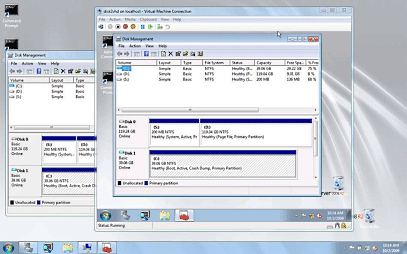
To get started download the utility from Microsoft by clicking here.
After you have it downloaded, extract the zip file and run disk2vhd.exe.
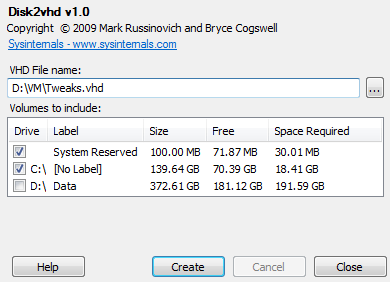
Now just specify the VHD file name and location and check the drives you want to convert to a VHD. Each physical partition will be saved in a separate VHD file.
Click Create and the process will begin. On my computer it took about 45 minutes to copy the drive into a VHD file because of a large amount of data.
Once completed copy the VHD files to any computer with Microsoft Virtual PC, Hyper-V or any virtualization app that supports VHD files. Then just setup a new virtual machine to point to the existing VHD files.
 Read More at Sysinternals
Read More at Sysinternals
The Java Runtime Environment has become one of the most exploited components of any operating system. Even the US Department of Homeland Security warns users to disable java unless they have a really good reason to use it. For most of us the days of Web sites requiring you to run Java applets has long passed. However, there still are a good number of desktop applications written in Java so simply...
Read More
Microsoft included a batch rename feature in the latest version of Windows allowing you to select multiple files, right click on one and select rename. All of the selected files will be renamed with the name you provided and a number. This functionality works well for basic files but does not provide any flexibility in exactly how the files are numbered and also does not allow the file extension to...
Read More
 The Adobe download manager is part of the normal install of Adobe Reader and Flash that allows Adobe to bundle additional software with their products. After the download manager is installed, Reader/Flash along with other software (Adobe Air) can be downloaded and installed. When dial-up Internet connections where common download managers provided a valuable...
The Adobe download manager is part of the normal install of Adobe Reader and Flash that allows Adobe to bundle additional software with their products. After the download manager is installed, Reader/Flash along with other software (Adobe Air) can be downloaded and installed. When dial-up Internet connections where common download managers provided a valuable...
Read More
In the latest version of iOS Apple included a new feature called AirPrint. Designed to bring native printing support to the iOS platform it can be found on version 4.2 or later on devices such as the iPhone, iPod, and iPad. At launch only a handful of HP wireless printers could be used but with the help of this article it is possible to AirPrint to any printer connected to a Windows computer, including...
Read More
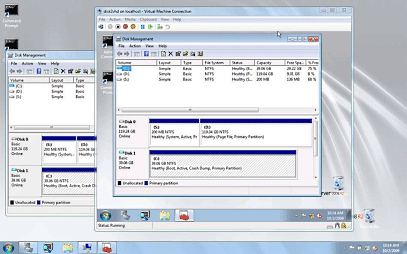
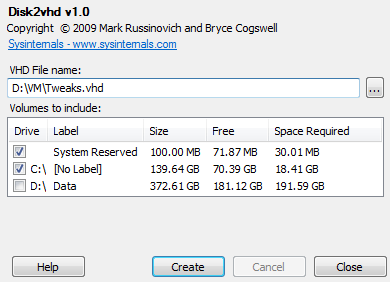
 Read More at Sysinternals
Read More at Sysinternals The Adobe download manager is part of the normal install of Adobe Reader and Flash that allows Adobe to bundle additional software with their products. After the download manager is installed, Reader/Flash along with other software (Adobe Air) can be downloaded and installed. When dial-up Internet connections where common download managers provided a valuable...
The Adobe download manager is part of the normal install of Adobe Reader and Flash that allows Adobe to bundle additional software with their products. After the download manager is installed, Reader/Flash along with other software (Adobe Air) can be downloaded and installed. When dial-up Internet connections where common download managers provided a valuable...