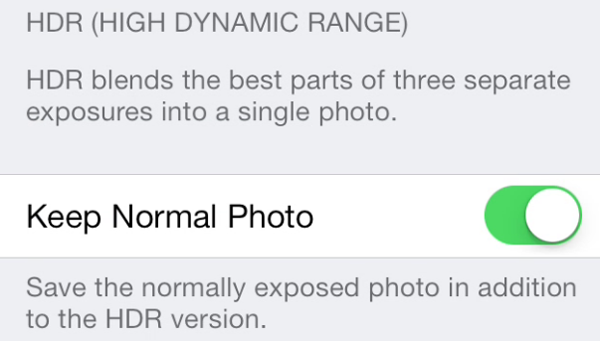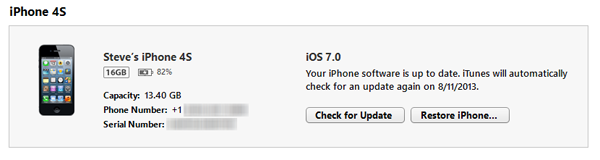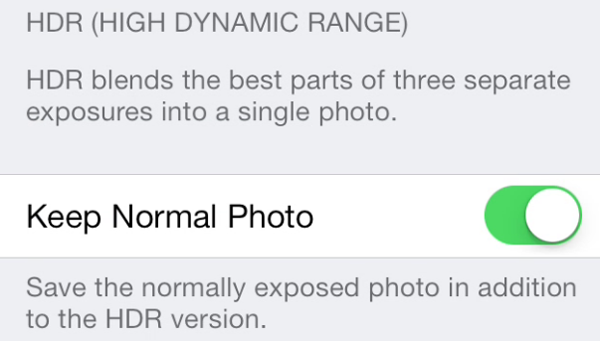
When using the High Dynamic Range (HDR) feature of the Camera app, a normal non-HDR copy, will saved in addition to the HDR pic. This will result in a second picture for every photo you take with HDR turned on consuming twice the amount of storage. Additionally, your photo album will become cluttered with non-HDR copies. If you manually turn on the HDR feature, iOS should only save an HDR picture. The good news is that the annoying default behavior can be disabled.
- Open the Settings app.
- Scroll down to Photos & Camera.
- Scroll to the bottom and turn off “Keep Normal Photo.”

Trying to find high quality paid apps when the price drops to free can be difficult. Some paid apps never go free. Your best bet to find a quality paid app for free is through promotional giveaways. There are a growing number of sources giving away paid apps. But where should you look?
Read More
If you are an Apple iOS developer testing on multiple devices or someone who just wants to try out the latest betas you will need to provide your devices’ UDID to Apple. This article will help you quickly find your UDID using iTunes.
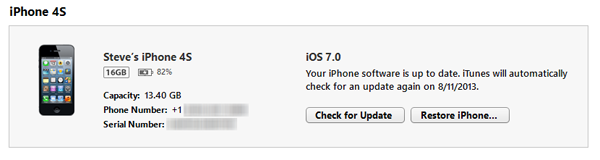
Read More
Like most operating systems, iOS and the apps that run on the iPhone and the iPad creates temporary files during normal operation. There is nothing wrong with this behavior as it helps the performance of the operating system and the apps. However, over time these files can add up taking up a significant portion of your storage. iOS does not have an effective mechanism to clean up these files which...
Read More