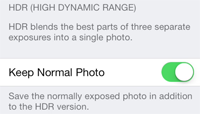iOS7 includes a new background effect that pans the background image as you tilt your device. The foreground icons do not move but the background image moves very slightly creating a 3D effect. Many have found the “cool factor” to fade after a few days transforming the effect into a distraction instead of a benefit. For those of you that want to disable the effect, let’s get started.
- Open the Settings app.
- Navigate to General.
- Scroll down to Accessibility and select Reduce Motion.
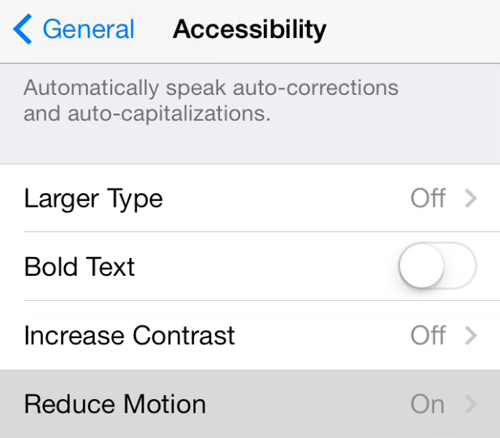 4. Tap Reduce Motion to disable.
4. Tap Reduce Motion to disable.


iOS 7 took a big step forward with a brand new feature that will automatically update all of your installed apps when updates are released in the App Store. This feature is great time saver for advanced users and also perfect for beginner users that often forget or don't know how to update apps.
Read More
Below you will find the iOS 7 full restore images in IPSW format for all compatible iOS 7 devices. These are useful if you want to perform a full restore of an iPhone or iPad or if you are using a jailbreak utility. The links below point to the latest version per device.
Read More
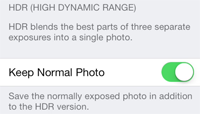
When using the High Dynamic Range (HDR) feature of the Camera app, a normal non-HDR copy, will saved in addition to the HDR pic. This will result in a second picture for every photo you take with HDR turned on consuming twice the amount of storage. Additionally, your photo album will become cluttered with non-HDR copies. If you manually turn on the HDR feature, iOS should only save an HDR picture.
Read More

Trying to find high quality paid apps when the price drops to free can be difficult. Some paid apps never go free. Your best bet to find a quality paid app for free is through promotional giveaways. There are a growing number of sources giving away paid apps. But where should you look?
Read More
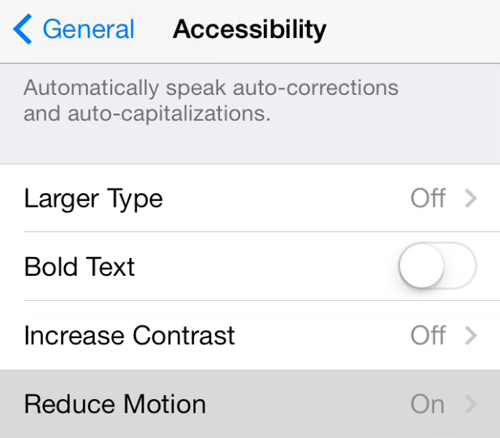 4. Tap Reduce Motion to disable.
4. Tap Reduce Motion to disable.