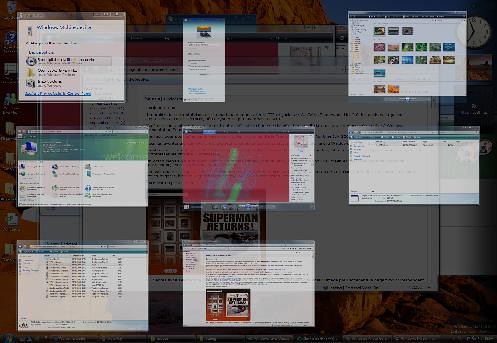Stardock has released a great add-on for Windows Dreamscene that allows you to use Stardock .Dream content files that have many advantages over ordinary Windows Dreamscene content.
Read MoreThere has been a lot of interest in the Windows Dreamscene Ultimate Extra, previously known as Motion Desktop, which allows you to use video files as your desktop wallpaper. This extra that started out as a rumor and finally into a product adds a great deal of "wow" to your desktop.
Read MoreThe icon size of the recently run programs list on the Start Menu is set to large by default. This is great if you like the large icons but it also cuts down on the number of recently run programs that can be displayed. Follow the steps below to give your Start Menu a cleaner look and disable large icons:
Read MoreThere are two ways to stop applications that start when you startup your computer at login. You can use the System Configuration Utility or the new Software Explorer in Windows Defender. Take a look at the two sections to get control over your startup applications and speed up your computer:
Read MoreWindows Vista includes a great little utility that allows users to finally make soft and hard file system links in the file system. This can be very useful from a software compatibility standpoint as well as a great way to organize your computer. Unlike a shortcut, a link is at the file system level and can be used to create an alias for a file or folder that is in a different location. For example... Read More
If you are a big fan of using the My Computer, My Documents and My Network desktop icons on your desktop in the past, this tweak will show you how to display the Windows Vista equivalent icons on your desktop. In only a few steps you will have the Computer, User's Files and Network and even a Control Panel icon on your desktop if you desire.
- Right click on your desktop and select Personalize.
Would you like to make a shortcut that will clear all of your personal information from IE7? Using a cool trick it is very easy to call the API's that the Delete Browsing History box in IE7 uses to clear your Temporary Internet Files, Cookies, History, Form Data and Stored Passwords. Follow the steps below to make a shortcut that clears all of these items or just a specific item:
Read MoreIn many of the tweaks on this site I have directed you to delete or replace a system file. In Windows Vista this is not always as easy as it sounds since the system files are protected better by the file system than in XP. There are two steps that you need to do in order to be able to replace or delete a system file:
Read MoreThe search box on the new Start Menu in Windows Vista can be very useful for everyday tasks. This search box is very powerful because not only does it search the start menu and control panel, but it also searches your pictures, documents and even your e-mails. The scope of the search is very wide and you can see some performance benefits if you narrow it down to just searching the start menu and... Read More