Windows 7 has a great new taskbar but not everyone is a fan of the jump lists. They keep track of what files you open and present links your recent files so you can jump to them. To protect your privacy or just clean up the taskbar you can disable the new jump lists.
Here is what the taskbar looks like with jump lists disabled:
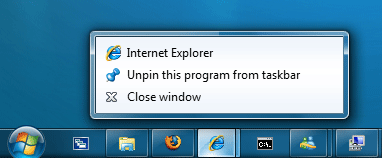
Notice Internet Explorer no...
Read MoreTaskbar previews in Windows 7 have been updated and include new functionality. Users can close windows right from the preview window and even view full size previews with Aero Peek. The changes are very useful but all are depending on the amount of time you hover over the taskbar icon with your mouse. After a set period, 400 milliseconds, the taskbar preview is shown. For some, the required hover...
Read MoreOne of the most useful features of Windows 7 for business laptop users is automatic default printer switching based on location. In past versions of Windows it was only possible to have one default printer. In Window 7, you can set default printers based on location. For example, when you are at work your default printer is set to the big multi-function network printer but when you go home your default...
Read MoreWhen you right click on an file or folder in Windows Explorer the default Send To menu contains only a few locations:
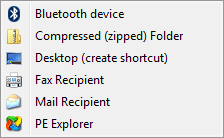
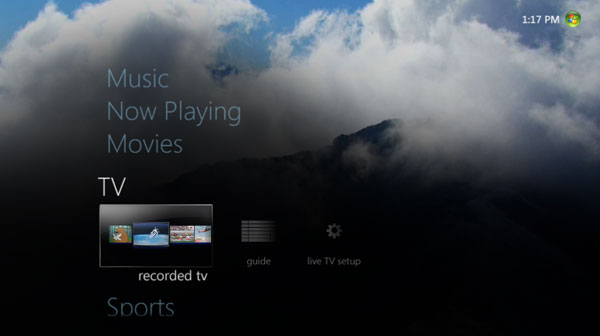
Users have already started to change the look of the new Windows Media Center in Windows 7. Australian Media Center Community member Astrotoy7 created a sharp looking black theme for Media Center.
Read MoreMany users like to start explorer in drive view to directly access their data instead of the document folders. This tweak will show you how to modify the Windows Explorer shortcuts to launch directly in drive view.
Read MoreNew in Windows 7 is the ability to create a system repair CD that will help you recover your computer from serious errors preventing windows from starting up. The recovery disc is based on Windows PE and includes the standard recovery options that are found on any Windows 7 installation disc.
Read More BitLocker was Microsofts first move into full disk encryption with support included in Windows Vista. Since then BitLocker has evolved and improved into a great software based full disk encryption solution. New for Windows 7 is support for removable disks. Using BitLocker on a removable USB flash drive provides a great way to protect your data in the event the drive was...
BitLocker was Microsofts first move into full disk encryption with support included in Windows Vista. Since then BitLocker has evolved and improved into a great software based full disk encryption solution. New for Windows 7 is support for removable disks. Using BitLocker on a removable USB flash drive provides a great way to protect your data in the event the drive was...
Windows 7 includes the new Aero Snap feature that allows you to easily work with multiple windows at once by neatly sizing both windows automatically. For Windows Vista and XP users a cool utility called FreeSnap will provide much of the same functionality with a exhaustive list of keyboard shortcuts.
Read MoreMany Windows users have grown accustomed to using the quick launch bar to quickly start applications and access folders. The new taskbar is kind of like a quick launch bar on steroids but there are some things it can’t do. For example, a folder or a drive shortcut can’t be pinned directly on the new taskbar. Instead it places the shortcut into the Explorer folder organizer. For some that is fine...
Read More