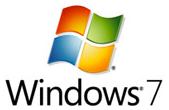 Microsoft has made available a trial version of Windows 7 Enterprise in both 32-bit and 64-bit versions. According to Microsoft, "It is designed specifically for IT Professionals, so that you can test your software and hardware on a final version of the product. In addition, it provides the opportunity for you to become more familiar with the key improvements over...
Microsoft has made available a trial version of Windows 7 Enterprise in both 32-bit and 64-bit versions. According to Microsoft, "It is designed specifically for IT Professionals, so that you can test your software and hardware on a final version of the product. In addition, it provides the opportunity for you to become more familiar with the key improvements over...
Do you have a license for Windows 7 Ultimate but only have the Windows 7 Home Premium install media? Do you want to try a different edition of Windows 7 for 30 days without having to buy it first? With a simple trick you can enable a hidden menu that allow you to install any edition of Windows 7 from any Windows 7 installation media. This works on all editions of Windows 7 including Starter, Home...
Read MoreThe Windows Sysinternals group at Microsoft has released Disk2vhd that is a free physical to virtual converter. Disk2vhd allows you to create VHD (virtual hard dive) files from physical drives on your computer while your system is online. The VHD files generated can be used in Microsoft Virtual PC or on Hyper-V server and you will have an instant clone of your machine running virtually. This is perfect...
Read MoreStarting in Windows Vista and Server 2008, Microsoft includes native support for IPv6 (Internet Protocol Version 6) and is enabled by default. IPv6 is the new computer address protocol that will eventually replace IPv4 which is currently the most popular standard. Unless you network has a specific requirement for IPv6, very few do, you can safely disable IPv6. Unlike other protocols, you cannot disable...
Read MoreGroup policy and Active Directory are very important in any organization with more than a few computers. When I loaded Windows 7 on my work PC one of the first tasks I had to do was install the Group Policy Management client (GPMC) and the AD tools such as Active Directory Users and Computers MMC. The two tools that I need to manage our domain based group policies and AD accounts. Installing the...
Read MoreAs with previous versions of Windows Microsoft prevents users from using third-party visual styles with the visual style engine included in Windows 7. This is enforced by requiring each visual style to be digitally signed by Microsoft, without the signature the visual style will not be loaded. The trick to use third-party visual styles is to remove the digital signature requirement. In the past...
Read MoreThere are a number of regional themes with multiple unique background images hidden from Windows 7 users. On a Windows 7 install with United States regional settings only the United States theme is shown but there are actually four more themes hidden from view. Below are all the regional themes included in Windows 7:
Read MoreI experienced a strange error with Windows Update and Exchange 2007 AntiSpam updates on Windows Server 2008. When I enabled Exchange AntiSpam updates Windows Update would never stop looking for updates. The host process for Windows Update, Svchost.exe, would run at 100% of one CPU core and never stop. I had to kill the process in Task Manager. It was like there was an infinite loop condition somewhere...
Read MoreWhen installing Exchange Server 2007 on a Windows Server 2008 machine with the IPv6 protocol disabled you will encounter Hub Transport installation failure.
Hub Transport Role
Failed
Error:
The execution of: "$error.Clear(); install-ExsetdataAtom -AtomName SMTP -DomainController $RoleDomainController", generated the following error: "An error occurred with error code '2147504141' and...
One easy way to make a huge dent in the amount of spam your Exchange organization receives is to configure the IP Block List Providers anti-spam agent. This component checks senders against known databases of spammers, infected computers and open relays. Also known as real-time block lists (RBL), they are provided by a number of non-profit and for profit companies. From my experience I like using...
Read More