Is the Window border too fat for you? Would you like to put Windows on a diet? Loose up to 90% of your window weight with the new Tweaks.com diet. Better than the old diet, this new program will allow you to slim the window borders using a quick registry hack.
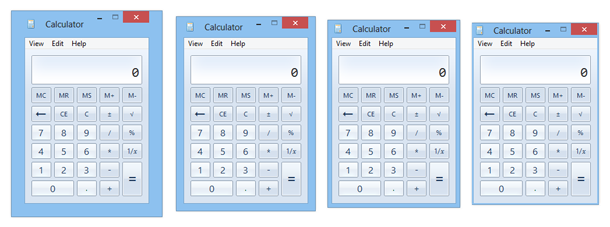
Windows 8 supports installing to a virtual hard disk file called a VHD for non-traditional dual boot setups. Instead of dividing your hard drive into multiple partitions typically required for dual booting multiple operating systems, booting to a VHD allows you to keep your primary OS untouched and instead boot to a VHD file on the same file system. This make it very easy to try Windows 8 on your native...
Read MoreKeyboard shortcuts in Windows 8 allow you to navigate around the OS quickly and efficiently. Throughout the classic desktop and modern metro interfaces, Microsoft created keyboard shortcuts for almost every common task. This guide will show you the most useful keyboard shortcuts to improve your Windows 8 experience.
Read MoreWindows Deployment is for OEMs and IT professionals who customize and automate the large-scale installation of Windows, such as on a factory floor or across an organization. The Windows ADK supports this work with the deployment tools that were previously released as part of the OEM Preinstallation Kit (OPK) and the Windows Automated Installation Kit (AIK) and include Windows Preinstallation Environment...
Read MoreWindows Defender, the malware and spyware utility first included in Windows Vista, got a major upgrade with Windows 8: virus protection. Best of all, Windows Defender is included in every edition of Windows 8 (including RT) so every Windows 8 box will have malware, spyware and virus protection automatically.
Those of you that have used Microsoft Security Essentials on Windows 7 will find the interface...
Read MoreNever download another test file or waste time searching for a large file on your PC. Sometimes you need a large file fast to test data transfers or disk performance. Windows includes a utility that allows you to quickly generate a file of any size instantly.
Read MorePhysical DVD drives are becoming a thing of the past as the size of our PCs continue shrink and new form factors are emerging. Microsoft distributes Windows Windows 8 on physical discs or images of DVDs called ISO files that are typically burned to physical media. This has become problem as a number of laptops and tablet PCs no longer ship with DVD drives. The best way to install Windows on these devices...
Read MoreThe Windows 8 Enterprise edition is pre-configured for key management server (KMS) activation upon install. In order to activate with a multiple activation key (MAK) obtained from the volume licensing site, MSDN or TechNet, you must use the software licensing command line utility.
Read MoreFinding security vulnerabilities in Windows has become more difficult with each release. The significant improvements Microsoft has implemented along with Windows Update has forced most hackers to attack third-party apps that are often considered easier targets. Affecting just about every OS including OSX and Linux these third-party apps typically fall in two categories: browser plugins and file...
Read MoreThe new full screen start menu in Windows 8 can be bypassed with a simple tweak that has been around since the XP days. The legacy taskbar address toolbar remains in Windows 8 and it can be used as a command line to launch any app or even the control panel. Need to quickly launch Calculator? Just type in calc and hit Enter. Want a full command prompt? Type in cmd and hit Enter.
