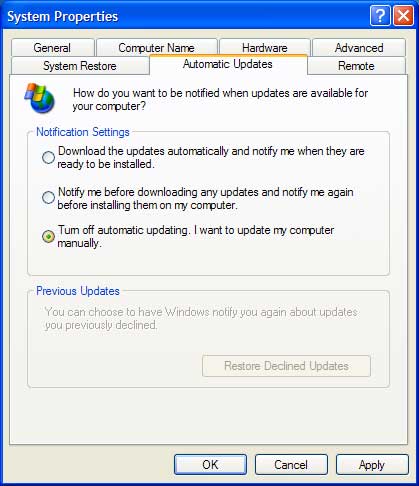When you start up your computer and you are connected to a LAN and your computer Read More
Windows XP Pro has a great program called Group Policy Editor that allows system administrators to modify the settings to a great number of windows features. TO start the program up follow the directions below.
Read MoreJust like Windows 2000, Windows XP still fails to set the DMA mode correctly for the IDE device designated as the slaves on the primary IDE and secondary IDE channels. Most CD-ROMS are capable of supporting DMA mode, but the default in XP is still PIO. Setting it to DMA won't make your CD-ROM faster, but it will consume less CPU cycles. Here's how:
Read MoreType msconfig in run and then go to the startup tab here you can select which programs you want enabling and which you want to be disabled from starting up.
Read MoreThere was a bug in windows 2000 that would cause the scheduled tasks folder to be searched when ever the user would browse network drives. Microsoft developed a fix for this bug. The fix fixed the problem and it also had nice side affect of speeding up browsing of Microsoft networks. Below are instructions how to apply the fix.
Read MoreIf you are a hard core gamer then the below tweak is for you. Below are a list of windows services that we reccomend you change to the manual setting. If you do not know how to do that, refer to our tweak on disabling windows services by clicking here.
Read MoreA Handy utility for speeding up system performance in Windows XP (or any version of Win9x/me for that matter as well) is the System Configuration Utility. To access the system configuration utility, go to Start and click Run. Type msconfig and click ok. Click the tab labeled Startup. Uncheck any items for which you do not care if they load when Windows loads or you do not have any idea what they... Read More
Are the ZIP folders too slow for you? Disable it by unregistering the file zipfldr.dll.
Read MoreServices are programs that run when the computer starts up and continue to run as they aid the operating system in functionality. There are many services that load and are not needed which take up memory space and CPU time. Disabling these services will free up system resources which will speed up your overall computer experience.
Read More