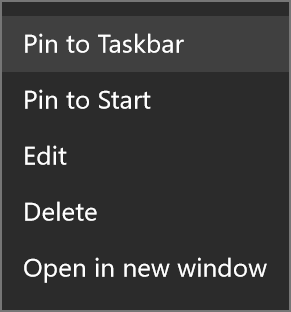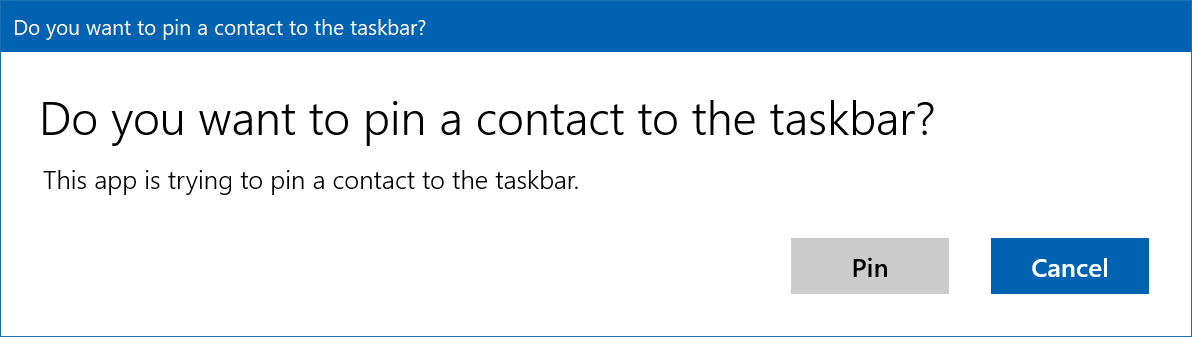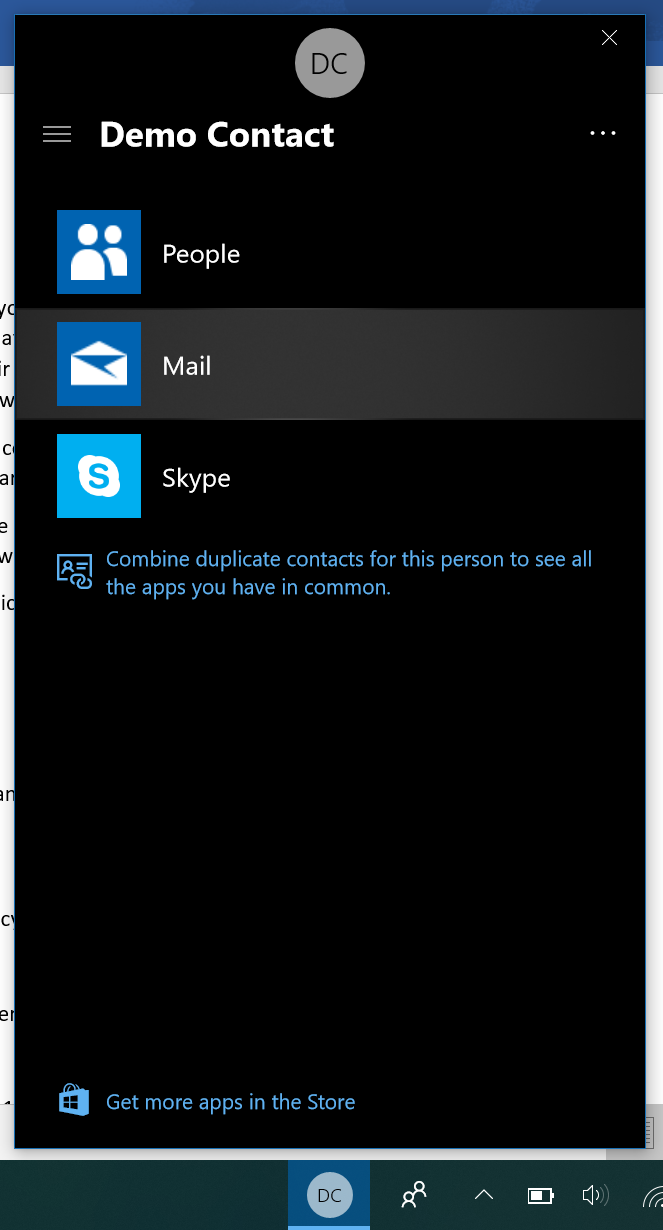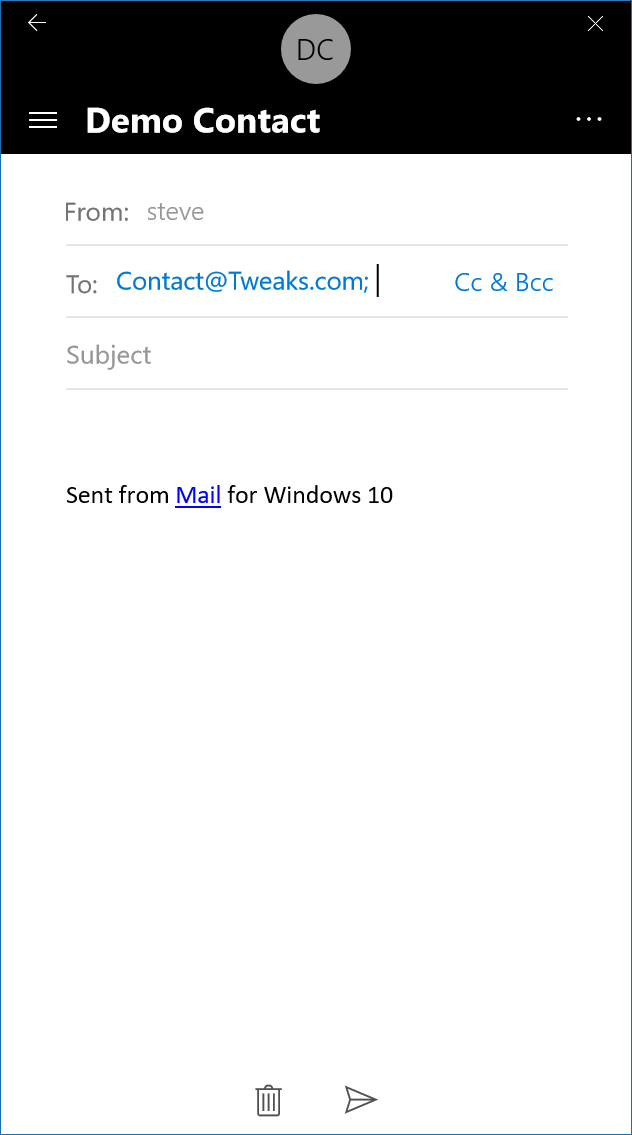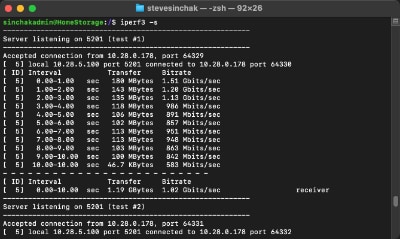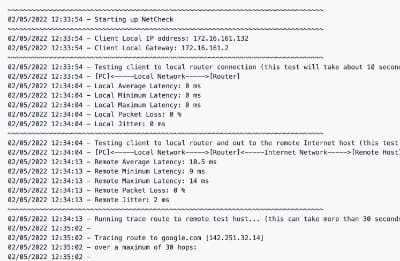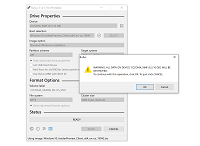How would you like to pin contacts directly to your taskbar so you can easily communicate with them over Skype or email? Included in the latest update to Windows 10 is the capability to pin people directly to the taskbar. Best of all, you can click on their icon in the taskbar, and communicate instantly with them over skype or email all within the popup window.
To get started, you need to have set up a mail account that contains contacts on Windows 10. Once you have done this you will see your contacts appear within the People app on Windows 10.
If the People app is not yet running, click on the Start Button, type in People and hit enter. Then click Get Started on the bottom of the screen to view the contact list.
To pin a contact to your taskbar, simply right click on it and select Pin to Taskbar.
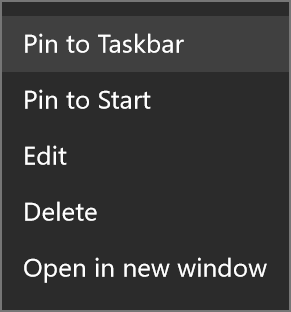
Click Pin on the confirmation screen.
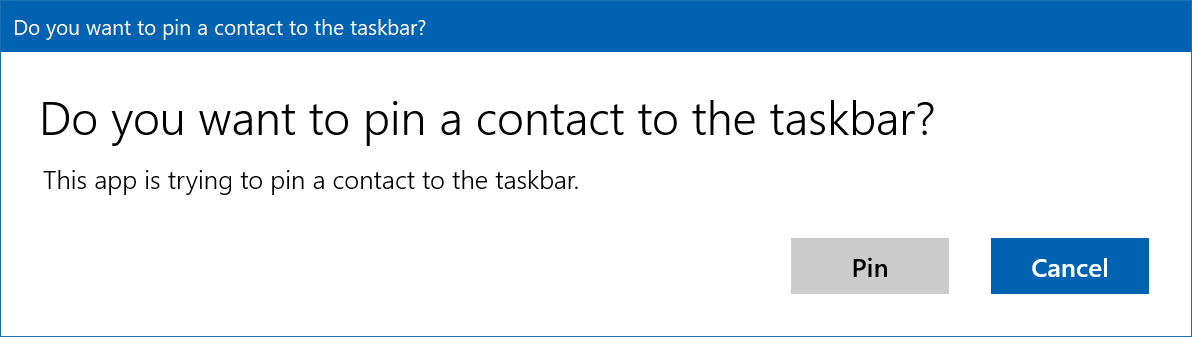
Now that the contact is on your taskbar, you can easily interact with it without having to launch any additional apps. Just click on the taskbar icon, select Mail:
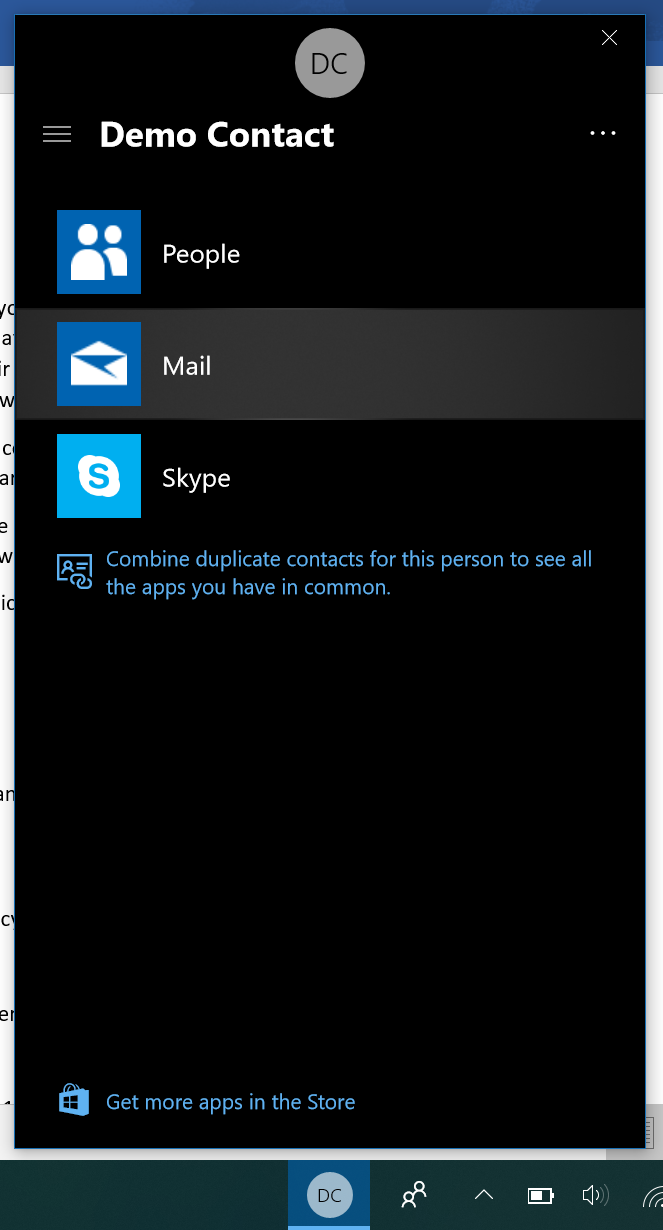
Type away and hit Send.
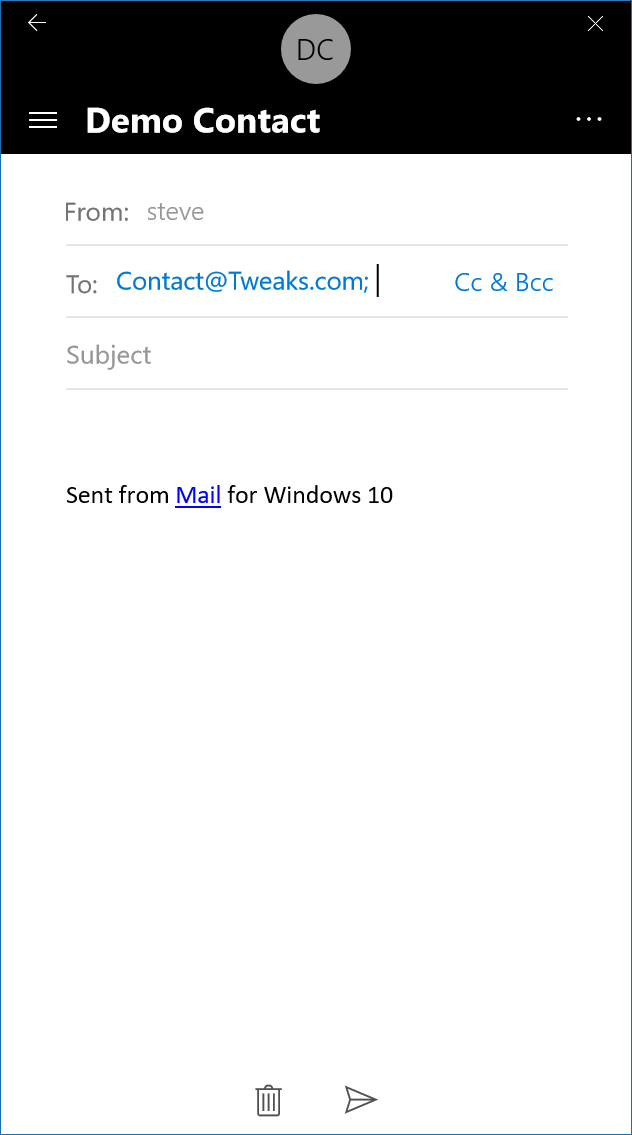
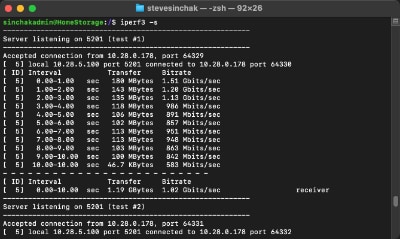
I recently upgraded my home network from gigabit to 10G so I could take advantage of faster transfers between my Synology NAS, Proxmox server, and workstations. But while editing family video clips stored on my NAS, something did not feel right. Every device was connected at 10GbE, but file copy speeds were slower than expected. This made me wonder, are there bottlenecks in my network?
Read More
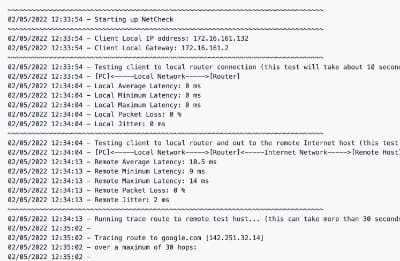
With remote work the new standard, having a fast and quality Internet connection and WiFi has become as important as reliable electricity. And if you work in IT support, confirming an end user's home internet, internal network, and WiFi is healthy without errors is the first step of troubleshooting any slowness or video conferencing issue with Zoom, Webex or Teams.
Read More
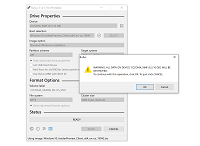
I've written about a few methods over the years to create a bootable USB flash drive from a Windows 10 ISO file. But recently I switched to using a new tool called Rufus that is both reliable at successfully creating bootable media and automating many steps to quickly get the job done so you can perform a clean install. This is very helpful when performing a clean install of the [Windows 10 20H2...
Read More

The latest update to Windows 10 known officially as the October 2020 update and 20H2 is ready for use and has begun rolling out. The final build number of the 20H2 update is 19042 with minor revisions rolling out along with normal security updates via Windows Update. At this time the new build is available to testers before Microsoft pushes it to millions of users in the weeks ahead. Check out the...
Read More