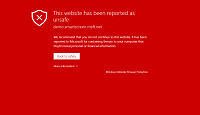The first time you boot up Windows 8 you will notice the classic Windows games such as minesweeper and solitaire are missing. Microsoft removed all inbox games in Windows and you can’t add them back using the add/remove features applet as you could in previous version of Windows. Instead, you must buy the apps in the new Windows Store. Don’t worry, the apps are free but you need to find them first. That is why I have included direct purchase links to all of the classic Windows games below and some new ones released by Microsoft Studios.
The first time you boot up Windows 8 you will notice the classic Windows games such as minesweeper and solitaire are missing. Microsoft removed all inbox games in Windows and you can’t add them back using the add/remove features applet as you could in previous version of Windows. Instead, you must buy the apps in the new Windows Store. Don’t worry, the apps are free but you need to find them first. That is why I have included direct purchase links to all of the classic Windows games below and some new ones released by Microsoft Studios.
Many of the classic games have been completely revamped with updated graphics, effects and XBOX Achievement integration.
Note: The purchase links only work in Internet Explorer 10. Sorry, the "ms-windows-store:" link prefix does not work yet in other browsers.
Minesweeper

Play the classic puzzle game that has been part of Windows for more than 20 years, now re-imagined for Windows 8.
Minesweeper Windows Store Web Link
Minesweeper Windows Store Direct Link
Solitaire

Pick up and play this classic card game on Windows 8.
Solitaire Windows Store Web Link
Solitaire Windows Store Direct Link
Mahjong

Microsoft Mahjong is the classic matching game updated with beautiful imagery, intuitive controls and all the features that fans of mahjong have come to expect.
Mahjong Windows Store Web Link
Mahjong Windows Store Direct Link
Wordament

Wordament is a unique and highly addictive word game: a two-minute long word tournament where you compete in real-time, on the same board, against everyone else currently playing.
Wordament Windows Store Web Link
Wordament Windows Store Direct Link
Pinball FX2

Pinball FX is back, and it is better than ever! Pinball FX2 offers band new tables and a host of new features and improvements, including a new state-of-the-art physics model that surpasses anything available so far.
Pinball FX2 Windows Store Web Link
Pinball FX2 Windows Store Direct Link
Taptiles

Match tiles to clear puzzles in this exciting matching game with a unique twist.
Taptiles Windows Store Web Link
Taptiles Windows Store Direct Link
Adera

"The best story-driven adventure game you've even played!"
Adera Windows Store Direct Link
Enjoy the updated and new games!