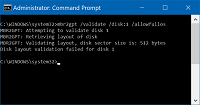
There are many reasons to convert your computer from the traditional BIOS to the newer UEFI standard if your hardware supports it. You will notice slightly faster power on times and support for new security capabilities such as Secure Boot, Credential Guard, and Device Guard when using UEFI. Traditionally the only way to switch from BIOS to UEFI required a complete rebuild of your PC. But with the...
Read More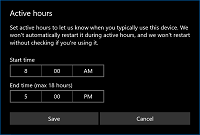
Have you ever experience forced reboots in the middle of the workday? Windows needs to keep itself up to date to protect you and your data from the latest security threats, but there is an easy way to accomplish this without annoying downtime while your computer reboots to apply updates. The Active Hours feature in Windows 10 works like a do not disturb sign. When it is active, Windows Update will...
Read More
Traditional IT deployment of Windows PCs requires the creation of a customized image for every device model, and then additional configuration with things called task sequences found in products such as System Center Configuration Manager. Once this is completed, the PC can finally be built a number of ways but it requires something to typically be done to the machine to kick off the build. This...
Read More
How many times throughout the day are you interrupted by notifications that impact your focus and concentration? Windows 10 has become very chatty over the past few years with notifications from email, apps, Cortana and more popping up at inconvenient moments. Earlier versions of Windows 10 included a feature called Quiet Hours that would mute these notifications. In the latest update to Windows 10...
Read More
In just about every version of Windows, the amount of time it takes to get to the desktop continues to decrease. This is due in part to better hardware but also Windows has become more intelligent with what it loads and precisely when it does it. This has resulted in the desktop loading faster after login, but your PC may be extremely slow right after the desktop displays as the start of many apps...
Read More
Attention security professionals and penetration testers, believe it or not, but Kali Linux is now available in the Microsoft App store for Windows 10. The suite of security assessment and penetration tools can natively run on Windows 10 thanks to the work of the Windows system for Linux, also known as WSL. While there are some limitations, Kali Linux brings a lot of new command line utilities that...
Read More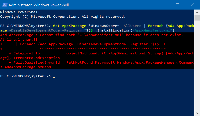
If you are a Windows Insider you may have noticed that on the latest Windows 10 fast preview build number 17112 that your Windows Store icon is completely missing. Not only is the icon missing, but the entire app is broken for many users prompting Microsoft to post a special fix.
Read More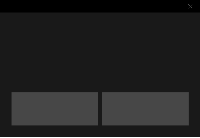
If you have a touch display and would like more precise control of your mouse cursor you can turn on a hidden virtual touchpad that can be found in the latest versions of Windows 10. This virtual touchpad comes complete with virtual right and left mouse buttons. Another great use of the virtual touchpad is with legacy games and applications that don’t work well with a touchscreen.
Read More
How would you like to pin contacts directly to your taskbar so you can easily communicate with them over Skype or email? Included in the latest update to Windows 10 is the capability to pin people directly to the taskbar. Best of all, you can click on their icon in the taskbar, and communicate instantly with them over skype or email all within the popup window.
Read More
Roaming Profiles were an amazing invention that first appeared back on July 27th, 1993 with the release of Windows NT 3.1. Designed to make it easy for a user to roam from one computer to another, Roaming Profiles provided a synchronization capability that copied user profile information and application settings from the local computer to a central Windows file server. This synchronization would occur...
Read More